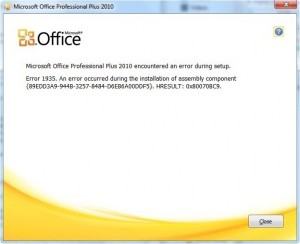
This article will discuss solutions to: Error 1935. An error occurred during the installation of assembly component {10CD20D2-33E-4174-9D02-3C6C26163DA6}. HRESULT: 0x80070BC9
The likely cause of this Office 2010 error is a .NET Framework incompatibility. To fix Office 1935 error you need to install .NET framework in your system or repair .NET installation of your PC.
Possible Error 1935 Causes
- Microsoft .NET framework is not installed or installation is damaged
- Outdated driver on the system
- Incomplete / damaged installation of program or application
- Incorrect registry entries or corrupted registry may cause this kind of error
- Incorrect deletion/update of software or devices
- Accidental shutting down of system
Solution #1 – Edit Registry
Clear your system registry, which might be affecting your installation process. You may use a Registry cleaner software to clean registry. Then retry to install MS office again.
Edit the Registry
- Type regedit in the “Search for programs and files” box.
- Wait for regedit.exe to display in the list
- Right-Click on the file, and select Run As Administrator
- Increase the RegistrySizeLimit key
- Browse to: HKLM\System\CurrentControlSet\Control\
- Right Click on RegistrySizeLimit and select Modify
- In the Value Data box, enter ffffffff (8 – f’s)
- Click OK, and close the Registry Editor
- Reboot
- Attempt installation again
Solution #2 – Repair or update Microsoft .NET Framework components
- Check installed programs to see if the latest version of Microsoft .NET Framework is installed. Use Windows Update to ensure you have the latest or visit http://www.microsoft.com/en-us/download/details.aspx?id=30653
- After you have downloaded and installed the latest .NET Framework, attempt the installation of Microsoft Office
What is ERROR 1935, and why does it occur during the installation of Microsoft Office 2010?
ERROR 1935 is a common error that occurs when the installation process for Microsoft Office 2010 fails due to issues with system files, missing .NET Framework components, or conflicting software. It typically happens when the installer cannot properly access or write the necessary files for the setup.
How can I tell if .NET Framework is causing the ERROR 1935?
If .NET Framework is outdated, corrupted, or missing, it can trigger ERROR 1935. To confirm, check your Windows Event Viewer for error logs related to .NET Framework or look for an explicit reference to .NET in the error message.
Is it safe to disable antivirus software during the installation?
Temporarily disabling your antivirus software is generally safe during installation as long as you enable it immediately afterward. Make sure the installer is from a trusted source to avoid risks.

