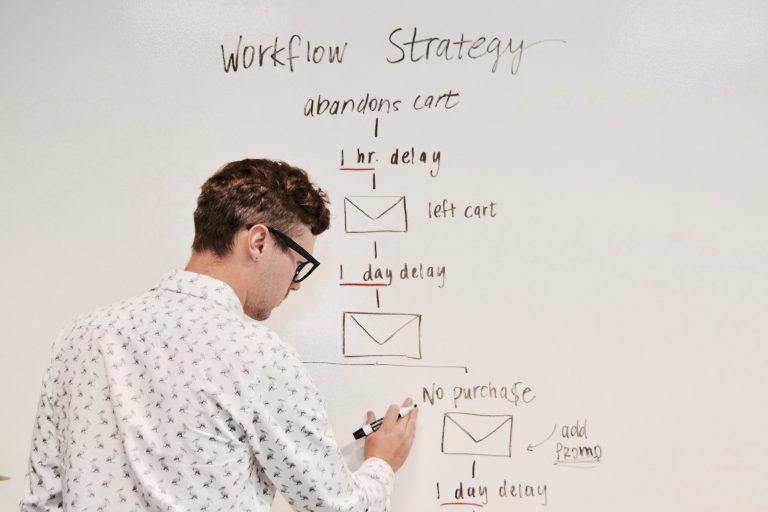Ever wonder why some emails hit your inbox while others end up in spam? That’s where email domain reputation comes in. Think of it like a trust score for your email-sending domain. A good reputation means your messages are more likely to be delivered successfully, while a poor one could send them straight to the dreaded spam folder—or block them entirely.
Your email domain reputation plays a huge role in email deliverability, which is essential for anyone sending newsletters, promotions, or updates. If your reputation isn’t solid, Internet Service Providers (ISPs) might flag your emails as spam, even if they’re completely legit. Not only does this hurt your email marketing efforts, but it can also damage your brand’s credibility.
Getting your emails into your audience’s inboxes starts with understanding your domain reputation. It’s the foundation of effective email marketing and ensures that your campaigns actually reach the people they’re meant for. Over the course of this guide, we’ll dive into the factors that affect domain reputation, how to check it, and strategies to improve it.
Table of Contents
Factors Influencing Email Domain Reputation
Your email domain reputation isn’t random—it’s shaped by several factors. Understanding these is key to improving deliverability and keeping your emails out of the spam folder. Let’s break it down.
1. Email Volume and Sending Patterns
How many emails you send and the consistency of your sending schedule matter a lot.
- High volume spikes: Sending a massive number of emails out of nowhere can raise red flags.
- Inconsistent patterns: ISPs like to see predictable sending behavior. Sudden changes can hurt your reputation.
2. Spam Complaint Rates
Every time someone marks your email as spam, it negatively impacts your sender reputation. ISPs closely monitor:
- The percentage of spam complaints compared to the total emails sent.
- Whether you’re making it easy for users to opt-out (more on that later).
3. Engagement Metrics
Your recipients’ behavior tells ISPs if your emails are welcome:
- Good signs: High open rates, lots of clicks, and replies.
- Bad signs: Low engagement or frequent deletions without opening.
4. Blacklist Status
If your domain lands on a spam blacklist, your reputation takes a major hit. These blacklists are maintained by third-party services and used by ISPs to block potentially harmful emails. Regularly monitoring your blacklist status is crucial to staying in the clear.
5. Email Authentication Protocols
Using authentication protocols like SPF, DKIM, and DMARC shows ISPs that your emails are legitimate and not being sent by bad actors. Without these protocols, your emails are more likely to be flagged or rejected.
By keeping an eye on these factors, you can start identifying where things might be going wrong.
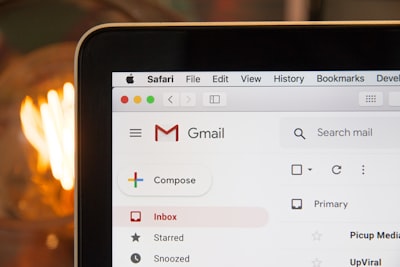
How to Check Your Email Domain Reputation
Before you can fix or improve your email domain reputation, you need to know where you stand. Luckily, there are tools designed to help you monitor and interpret your domain’s performance. Let’s go over the best ways to check your reputation and what to do with the information.
Tools for Monitoring Email Domain Reputation
These tools are user-friendly and provide valuable insights about your email-sending health:
- Google Postmaster Tools
- Best for Gmail deliverability insights.
- Tracks spam rates, domain reputation, and authentication success.
- Cisco Talos Intelligence
- Checks your IP and domain reputation.
- Provides a security-focused perspective on how ISPs view your domain.
- Other Reputation Checkers
- Services like Sender Score by Validity or BarracudaCentral’s IP/Domain Reputation Checker.
- Offer quick reports and suggestions to improve reputation.
Here’s a quick comparison of popular tools:
| Tool | Best For | Free or Paid |
|---|---|---|
| Google Postmaster | Gmail-specific insights | Free |
| Cisco Talos Intelligence | Security and IP reputation | Free |
| Sender Score | Comprehensive email reputation | Paid |
How to Use These Tools
Once you’ve chosen a tool, here’s what to look for:
- Reputation Score: Typically ranges from poor to excellent. A good score means ISPs trust you.
- Spam Rate: Indicates the percentage of your emails flagged as spam. Lower is better.
- Authentication Results: Checks if your SPF, DKIM, and DMARC are set up correctly.
Interpreting Your Results
If your score or metrics aren’t where they should be, don’t panic! Here are some general guidelines:
- Poor Reputation: Focus on reducing spam complaints and improving engagement.
- Average Reputation: Maintain consistent sending habits and improve authentication.
- Good Reputation: Keep up the good work, but don’t get complacent—reputation can shift quickly.
Once you’ve got a handle on your domain’s reputation, you can start implementing strategies to improve it.
Strategies to Improve Email Domain Reputation
Improving your email domain reputation takes time and consistent effort, but it’s worth it. A better reputation means better inbox placement, stronger engagement, and ultimately, more successful email campaigns. Here are actionable strategies to get your domain back on track.
1. Implement Authentication Protocols
Authentication is non-negotiable if you want ISPs to trust your emails. Here’s a quick breakdown of what you need:
- SPF (Sender Policy Framework): Specifies which mail servers are allowed to send emails on behalf of your domain.
- DKIM (DomainKeys Identified Mail): Adds a digital signature to your emails to verify they haven’t been tampered with.
- DMARC (Domain-based Message Authentication, Reporting & Conformance): Aligns SPF and DKIM to prevent phishing and spoofing.
Setting these up shows ISPs that your emails are legitimate, which is key to maintaining a strong reputation.
2. Maintain a Clean Email List
An outdated or unengaged email list can drag your reputation down. Clean it up with these tips:
- Remove inactive subscribers: Regularly purge addresses that haven’t engaged in 6–12 months.
- Use double opt-in: This ensures new subscribers really want to hear from you, reducing spam complaints.
- Monitor bounces: High bounce rates signal poor list hygiene. Remove invalid addresses ASAP.
3. Create Engaging and Relevant Content
Your content directly affects engagement rates, which ISPs watch closely. Here’s how to make your emails irresistible:
- Personalize your messages: Use the recipient’s name, preferences, or past behavior to make your content more relevant.
- Avoid spam trigger words: Phrases like “FREE!!!” or “Act now!” can set off ISP alarms.
- Keep subject lines clear and honest: Misleading subject lines lead to complaints and unsubscribes.
4. Monitor and Reduce Spam Complaints
Spam complaints are a big deal, but there are ways to minimize them:
- Make it easy to unsubscribe: A clear and accessible unsubscribe link reduces frustration.
- Use feedback loops: Some ISPs offer these reports to alert you when recipients mark your emails as spam. Use the data to refine your strategy.
- Send to engaged users: Avoid emailing recipients who haven’t interacted with your content in a long time.
5. Ensure Consistent Sending Practices
Consistency builds trust. Here’s what to keep in mind:
- Establish a sending schedule: Regularly spaced emails are less likely to trigger ISP suspicions.
- Avoid sudden spikes in volume: If you need to send a large campaign, ramp up gradually.
- Warm up new IPs: If you’re using a new IP address, start with small volumes and increase slowly over time.
By focusing on these strategies, you’ll not only improve your domain reputation but also see better engagement and stronger email performance.
Common Mistakes That Harm Domain Reputation
Even with the best intentions, it’s easy to make mistakes that hurt your email domain reputation. The good news? Most of these are avoidable if you know what to look out for. Here are the most common pitfalls to steer clear of.
1. Purchasing Email Lists
Buying email lists might seem like a quick way to grow your audience, but it’s a recipe for disaster. Why?
- Low engagement: People on purchased lists didn’t sign up to hear from you, so they’re less likely to open or click your emails.
- High spam complaints: Many recipients will mark your emails as spam, damaging your reputation.
- Risk of blacklisting: Purchased lists often contain spam traps, which can land you on a blacklist.
Instead, focus on building your list organically with people genuinely interested in your content.
2. Ignoring Authentication Protocols
We’ve already talked about SPF, DKIM, and DMARC, but skipping these protocols is a major mistake. Without them:
- ISPs are more likely to flag your emails as spam.
- Phishing or spoofing attacks can use your domain, further damaging your reputation.
Make sure these protocols are set up correctly—it’s one of the easiest ways to build trust with ISPs.
3. Sending to Unengaged Recipients
Continuing to email people who haven’t interacted with your content is a surefire way to hurt your domain reputation. Here’s why:
- Low engagement rates: ISPs see poor open and click rates as a sign of spammy behavior.
- Increased spam complaints: Disengaged users are more likely to mark your emails as unwanted.
Focus on sending emails to active subscribers who actually want to hear from you.
4. Using Misleading Subject Lines
Trying to trick people into opening your emails with clickbait subject lines is a bad move. Here’s what can go wrong:
- Recipients may feel misled and mark your email as spam.
- ISPs monitor high complaint rates and penalize your reputation.
Instead, use clear, honest subject lines that reflect the content of your email.
By avoiding these common mistakes, you can protect your domain reputation and keep your email marketing efforts on track.
Case Studies: Successful Email Domain Reputation Management
Sometimes, the best way to learn is through real-world examples. Let’s look at how two organizations improved their email domain reputation and the steps they took to get back into their subscribers’ inboxes.
Case Study 1: Company A – From Spam Folder to Inbox
The Problem:
Company A, a mid-sized e-commerce business, saw a sudden drop in email engagement. Open rates were tanking, and more emails were landing in spam folders. They discovered their domain reputation was marked as “poor” due to high spam complaints and inconsistent sending patterns.
What They Did:
- Implemented Authentication Protocols:
- Set up SPF, DKIM, and DMARC to ensure their emails were verified.
- Cleaned Their Email List:
- Removed inactive subscribers and verified new sign-ups with a double opt-in process.
- Engaged Their Audience:
- Focused on creating personalized and relevant email content to boost open rates.
- Monitored Their Reputation:
- Used Google Postmaster Tools to track progress and tweak their strategy.
The Result:
Within three months, their sender score improved from “poor” to “good,” and their open rates increased by 45%. Their emails consistently reached the inbox, leading to higher sales and stronger customer relationships.
Case Study 2: Non-Profit B – Boosting Engagement Rates
The Problem:
A non-profit organization noticed their newsletters were being ignored, and complaints were rising. Their email domain reputation dipped, jeopardizing the delivery of important updates and donation requests.
What They Did:
- Streamlined Their Sending Schedule:
- Established a consistent schedule for newsletters and announcements.
- Revamped Email Content:
- Focused on storytelling and added personalized donation impact updates to drive engagement.
- Reduced Spam Complaints:
- Simplified the unsubscribe process and added a preference center, allowing users to customize the frequency of emails.
- Gradually Warmed Up a New IP:
- Moved to a dedicated IP address and started with small email batches to rebuild trust.
The Result:
The non-profit saw a 30% increase in click-through rates and reduced spam complaints by half. Their email domain reputation steadily improved, ensuring critical communications reached their donors.
These examples show that improving your domain reputation isn’t just possible—it’s achievable with the right strategies. Consistency, clean practices, and a focus on engagement go a long way
Conclusion
Improving your email domain reputation might seem overwhelming at first, but it all boils down to consistency and trust. By understanding the factors that influence your reputation, monitoring it with the right tools, and implementing smart strategies, you can keep your emails out of spam folders and in front of your audience.
Here’s a quick recap of what we’ve covered:
- Know what impacts your reputation: From email volume and engagement metrics to blacklist status and authentication protocols.
- Use tools to stay informed: Platforms like Google Postmaster Tools and Cisco Talos Intelligence give you clear insights.
- Take actionable steps to improve: Set up SPF, DKIM, and DMARC, clean your email list regularly, and craft engaging, honest content.
- Avoid common mistakes: Don’t buy email lists, send to unengaged recipients, or use misleading subject lines.
Think of your email domain reputation as a long-term investment. The work you put in now—like authenticating emails, keeping your list fresh, and building trust—will pay off in the form of higher engagement, better deliverability, and a stronger connection with your audience.