Facebook is more than just a social platform—it’s a space where people connect, share, and discover. Whether you use it for personal connections or professional networking, fine-tuning how you interact with the platform can save time, enhance your experience, and keep your account secure. Here are some tips to help you make the most of Facebook.
Table of Contents
1. Fine-Tune Your Ad Preferences
Facebook’s free model relies heavily on advertising, but you have the power to control how ads are tailored to you:
- Access Ad Settings: Click the gear icon in the top-right corner, navigate to Settings & Privacy > Settings > Ads > Ad Preferences. Here, you’ll find options to customize your ad preferences.
- Adjust Preferences: Set ‘Ads based on data from partners’ and ‘Ads based on your activity on Facebook Company Products that you see elsewhere’ to Not Allowed. For ‘Ads that include your social actions’, choose No one. These adjustments help limit the data advertisers use to target you.
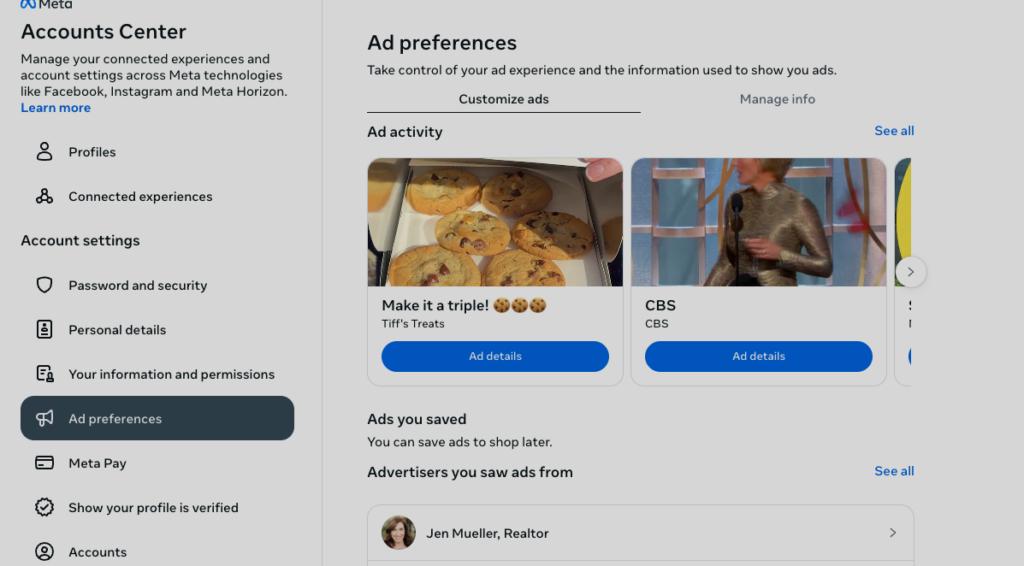
2. Manage Your Privacy
Keeping your personal information secure is crucial on any platform. On Facebook, you have several tools to control your privacy:
- Limit Profile Details: Only share what’s necessary. Avoid posting sensitive details like your phone number, home address, or any other information that could compromise your safety.
- Control Post Visibility: Before sharing a post, click the audience selector (usually set to Friends) and decide who can see your content. Use custom lists to target specific audiences.
- Review Privacy Settings: Navigate to Settings & Privacy > Settings > Privacy Checkup. Here, you can manage who can see your friend list, who can look you up using your phone number or email, and more.
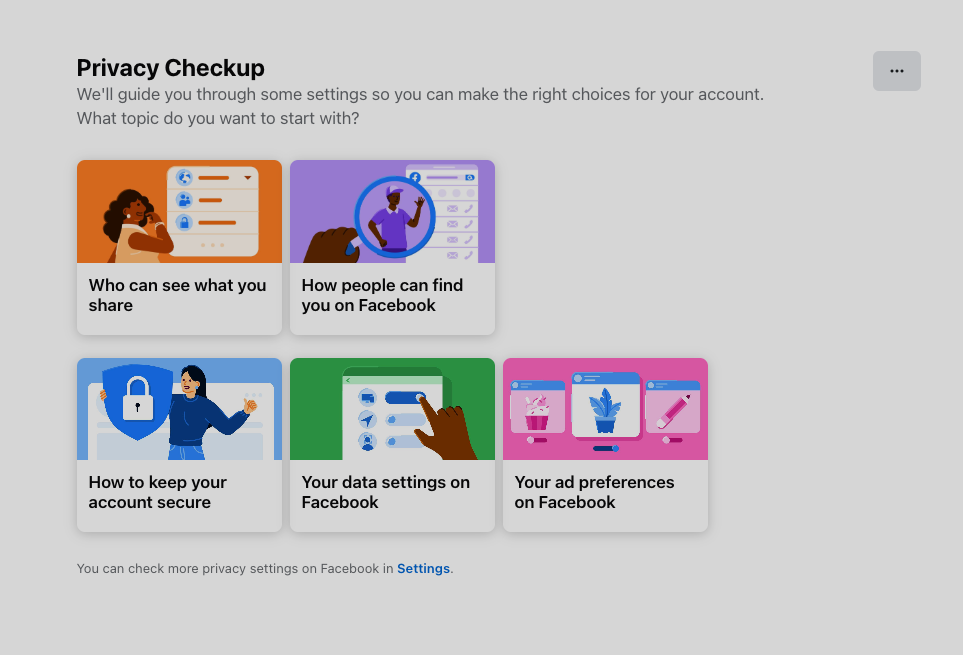
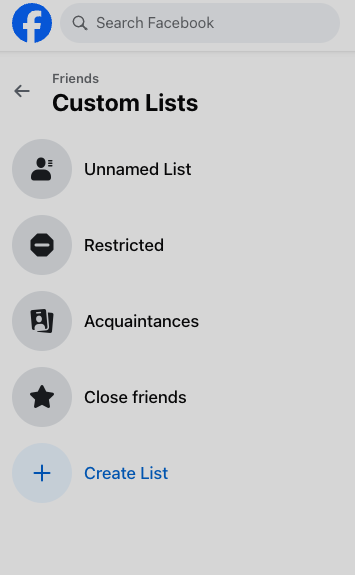
3. Organize Your Friends with Lists
As your friends list grows, managing your connections becomes essential. Friend lists help you streamline your news feed and control who sees your posts:
- Create Friend Lists: On the left sidebar, click Friends Lists, then Create List. Add friends to categories such as ‘Close Friends’ or ‘Acquaintances’. This segmentation keeps your connections organized.
- Customize Sharing: When you post, you can select a specific list to ensure only relevant people see your content.
4. Clean Up Your News Feed
Over time, your news feed can become cluttered with posts that don’t align with your interests. Here’s how to declutter:
- Unfollow Without Unfriending: On a friend’s post, click the three dots and select Unfollow [Name]. This allows you to stop seeing their posts without removing them as a friend.
- Snooze Temporarily: Choose Snooze [Name] for 30 days if you need a break from someone’s posts.
- Hide Specific Posts: If you don’t like a particular post, click the three dots and select Hide post to see fewer similar posts in the future.
5. Utilize the Activity Log
The activity log is a valuable tool to keep track of your interactions on Facebook. It lets you review, edit, or delete past activities:
- Access Activity Log: Click your profile picture, select Settings & Privacy, then Activity Log.
- Review and Manage: Browse your posts, likes, and comments. You can delete actions that no longer align with your current online presence or adjust their audience.
6. Explore Facebook Groups
Groups are one of Facebook’s most engaging features, offering opportunities to connect with people who share your interests:
- Find Relevant Groups: Use the search bar to discover groups related to your hobbies, career, or passions. Whether you’re into cooking, tech, or fitness, there’s likely a group for you.
- Participate Actively: Once you join a group, engage in discussions, share insights, and ask questions. Active participation helps you build connections and learn from others.
7. Secure Your Account
Protecting your account from unauthorized access is essential. Here are two key steps:
- Enable Two-Factor Authentication: Go to Settings & Privacy > Settings > Security and Login. Turn on two-factor authentication for an extra layer of security. This ensures that even if someone has your password, they’ll need a verification code to log in.
- Update Your Password Regularly: Create a strong, unique password and update it periodically. Avoid reusing passwords from other accounts.
8. Manage Notifications
Facebook notifications can quickly become overwhelming, but you can adjust them to fit your needs:
- Customize Notification Settings: Navigate to Settings & Privacy > Settings > Notifications. Here, you can choose which types of notifications you want to receive and how you’re notified (e.g., push, email, or SMS).
- Turn Off Unnecessary Alerts: For example, you might want to disable game or app notifications if they’re not relevant to you.
9. Discover Hidden Features
Facebook has several lesser-known features that can enhance your experience:
- Save Posts for Later: If you see a post, video, or article you want to revisit, click the three dots and choose Save post. Access saved items later from the left sidebar under Saved.
- Use Facebook Marketplace: Buy, sell, or trade items locally. It’s a convenient alternative to platforms like Craigslist.
- Try Facebook Watch: Explore a wide range of video content, including shows, live streams, and short clips.
Final Thoughts
Facebook offers countless ways to connect, share, and engage. By implementing these tips, you’ll not only improve your experience but also make your interactions more meaningful and secure. Take a few minutes to adjust your settings and explore new features to get the most out of your time on the platform.

