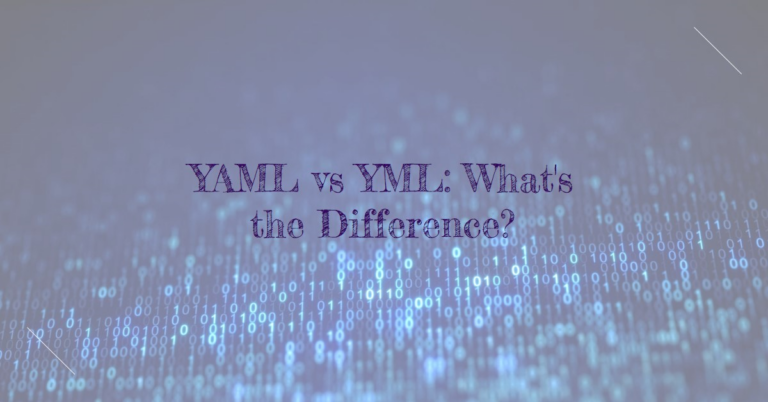YAML is one of those tools that developers rely on every day, especially when it comes to configuration files. Its simple, human-readable format makes it a go-to choice for tasks like setting up CI/CD pipelines, managing cloud configurations, and more. But there’s one question that keeps coming up: What’s the deal with the .yaml and .yml file extensions?
Here’s the good news: both file extensions work the same way. They’re interchangeable, and YAML parsers treat them exactly the same. But people still wonder why there are two extensions and if one is better than the other. In this article, we’ll dive into the history, technical details, and common practices for using YAML configuration files to clear up any confusion.
Table of Contents
Background on the extentions .yml and .yaml
To understand why there are two YAML file extensions—.yaml and .yml—we need to look back at how filenames worked in the early days of computing. Back then, operating systems like MS-DOS followed the 8.3 filename convention. This meant filenames could only have up to eight characters, followed by a three-character file extension. Because of this limitation, .yml became a common choice for YAML files to stay within that constraint.
As technology advanced and those restrictions faded, developers started using .yaml because it aligns better with the full name: “YAML Ain’t Markup Language.” Even so, many older projects and tools stuck with .yml simply out of habit or for compatibility reasons.
Today, both extensions are still widely used, but there’s been a gradual shift toward .yaml. This preference for .yaml reflects a broader trend toward standardization in YAML configuration files, helping to create consistency across projects and platforms.
Technical Equivalence
Here’s the simple truth: .yaml and .yml are technically the same. No matter which extension you use, YAML parsers treat the files identically. That’s because the file extension doesn’t affect how the content inside is processed. YAML configuration files, whether they end in .yaml or .yml, follow the same syntax rules and structure.
So, why do two extensions exist? As we touched on earlier, .yml became popular because of early file-naming limitations, while .yaml later gained traction as a more descriptive and modern choice. Even though .yaml is now the officially recommended extension in the YAML specification, there’s no performance or functionality difference between the two.
For developers, the choice between .yaml and .yml often comes down to personal or team preference. Whether you’re setting up CI/CD pipelines or writing DevOps configuration files, both extensions will work seamlessly with tools like Kubernetes, Ansible, and Docker Compose.
Industry Best Practices and Preferences
When it comes to industry practices, there’s been a clear shift toward using .yaml as the standard extension for YAML files. According to the YAML specification, .yaml is the officially recommended format. This preference aims to reduce confusion and create consistency, especially as YAML grows more common in DevOps and cloud computing.
However, you’ll still find plenty of tools and projects that use .yml. For example, older tools like Jenkins and early versions of Docker Compose often defaulted to .yml. On the other hand, modern platforms like Kubernetes, which heavily rely on YAML configuration files, almost always use the .yaml extension.
This trend toward standardization doesn’t mean you must switch everything to .yaml immediately. If you’re working on an older project that uses .yml, it’s usually best to stick with that for consistency. For new projects, though, using .yaml aligns with modern practices and ensures compatibility with most tools.
As the tech world leans toward uniformity, adopting .yaml for YAML file extensions makes sense for developers looking to future-proof their workflows. It’s a small decision that can make a big difference in keeping projects organized and easy to understand.
Best Practices for Developers
Choosing between .yaml and .yml might seem minor, but sticking to a consistent convention can save you and your team from unnecessary headaches down the road. Here are some best practices for developers when working with YAML file extensions:
- Prioritize consistency: Whether you choose
.yamlor.yml, make sure everyone on your team is on the same page. Consistency in file naming helps avoid confusion, especially in larger projects. - Follow modern standards: For new projects, it’s a good idea to use
.yamlas your default extension. It aligns with the official YAML specification and is becoming the industry norm. - Document your decision: If you’re working on a team, include the chosen extension in your project’s guidelines or README file. Clear documentation prevents misunderstandings and makes onboarding easier for new contributors.
- Stick with the existing convention: For legacy projects, it’s often better to keep using the file extension that’s already in place. Changing
.ymlto.yamlor vice versa across a project can be time-consuming and might cause unexpected issues.
By following these practices, you’ll keep your YAML configuration files organized and ensure a smoother development process, whether you’re managing cloud setups, CI/CD pipelines, or application configs.
Common Misconceptions
There’s a lot of confusion surrounding the .yaml and .yml file extensions, so let’s clear up a few common misconceptions:
- “They’re different file formats.”
This is probably the most widespread myth. In reality, both.yamland.ymlare just extensions for YAML files. The content inside works the same way regardless of the extension. - “One is faster or more efficient.”
The file extension has zero impact on how YAML is parsed or how fast it works. Performance is determined by the parser and the environment, not the extension. - “Using .yml is outdated.”
While.yamlis the modern standard,.ymlisn’t “wrong” or obsolete. Many legacy systems and tools still use.yml, and there’s no harm in sticking with it for older projects.
By understanding these misconceptions, developers can focus on what really matters: writing clean, functional YAML files that serve their purpose in the project.
FAQs
Is there a technical difference between .yml and .yaml files?
No, the difference is purely in the file extension; the content format remains the same.
Why do some projects use .yml while others use .yaml?
Historical practices and individual or tool-specific preferences influence the choice of extension.
Can I switch from .yml to .yaml without affecting my project?
Yes, but ensure all references to the file within your project are updated accordingly.
How do file extensions affect YAML parsing and tool compatibility?
Most tools and parsers treat both extensions equally, but some may have a default or preferred extension.
What should I use for my new project, .yml or .yaml?
Prefer .yaml for new projects to align with the official recommendation and ensure clarity.
Wrapping Up
At the end of the day, the choice between .yaml and .yml comes down to personal or team preference. Both extensions work the same way, and neither has an edge when it comes to functionality or performance.
That said, using .yaml is becoming the industry standard, and it’s a good idea for new projects to follow this modern convention. For older projects, sticking with .yml can maintain consistency and avoid unnecessary changes.
The key takeaway? Focus on consistency within your team and document your decisions. Whether you’re managing YAML configuration files for Kubernetes, DevOps workflows, or application setups, a little clarity in file naming goes a long way.