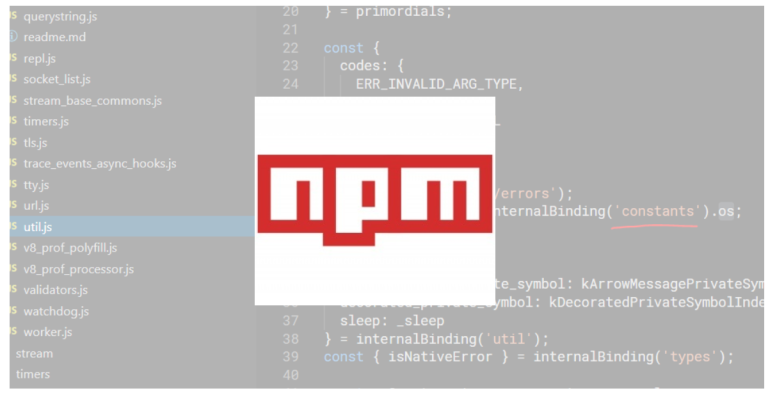Dependency management is a crucial part of any Node.js project, but it can often lead to frustrating issues, especially when dealing with peer dependencies. Developers using npm 7 or later may encounter errors during package installation due to stricter peer dependency checks. One effective workaround is the npm --legacy-peer-deps option. This guide explains what it is, when to use it, and the implications of relying on this flag.
Table of Contents
Understanding Peer Dependencies
Peer dependencies are a way for packages to specify that they are compatible with a particular version of another package. For instance, if a package requires react version 16 or higher, it will declare this as a peer dependency. However, peer dependencies don’t get automatically installed—the user is responsible for ensuring the right versions are available in their project.
Starting with npm 7, the package manager enforces stricter peer dependency rules. If there is a conflict between the peer dependencies of various packages, npm will throw an error and halt the installation process. This stricter approach ensures compatibility but can be a hurdle when working with older or poorly maintained packages.
What Is --legacy-peer-deps?
The --legacy-peer-deps flag tells npm to bypass these stricter checks and install the packages regardless of peer dependency conflicts. This option reverts npm’s behavior to how it worked in npm 6, where peer dependencies were treated more leniently.
For example, if you’re installing a package that depends on a specific version of another package, and that dependency conflicts with your project’s setup, npm 7 would block the installation. With --legacy-peer-deps, npm ignores these conflicts and proceeds with the installation.
When Should You Use --legacy-peer-deps?
While --legacy-peer-deps can be a lifesaver, it’s not a universal solution. Here are some scenarios where using this flag makes sense:
- Resolving Immediate Errors: If you encounter errors related to peer dependencies while running
npm install, adding--legacy-peer-depscan help you move forward quickly.npm install some-package --legacy-peer-deps - Dealing with Old or Unmaintained Packages: Older packages may declare outdated or conflicting peer dependencies that don’t align with modern setups. Instead of abandoning such packages, you can use this flag to install them.
- Working in Complex Projects: In large projects with many dependencies, conflicts can arise from indirect dependencies. The
--legacy-peer-depsflag can save time by avoiding manual conflict resolution.
Example Usage
Without --legacy-peer-deps
Suppose you’re trying to install a package, but npm throws an error:
npm install some-packageError:
ERR! ERESOLVE unable to resolve dependency treeThis indicates a conflict in peer dependencies. To bypass this error, use:
With --legacy-peer-deps
npm install some-package --legacy-peer-depsThe installation proceeds without blocking on dependency conflicts.
Pros and Cons
Pros
- Quick Fix for Installation Issues: The flag enables you to proceed with package installations, especially when resolving conflicts is time-consuming.
- Backwards Compatibility: It ensures compatibility with older package ecosystems that don’t conform to npm 7’s stricter rules.
- Useful in Legacy Codebases: Older projects with outdated dependencies can benefit from this workaround without extensive rewrites.
Cons
- Potential Runtime Issues: Ignoring peer dependency conflicts might lead to incompatibilities, bugs, or unexpected behavior at runtime.
- Not a Long-Term Solution: Over-reliance on
--legacy-peer-depsavoids the underlying issue rather than fixing it. - Debugging Complexity: If issues arise, it can be harder to debug since npm allowed conflicting dependencies to coexist.
Best Practices
Use Sparingly
While it’s tempting to use --legacy-peer-deps whenever a problem arises, avoid making it a default practice. Dependency conflicts should ideally be resolved to ensure stability and maintainability.
Investigate Conflicts
Before resorting to --legacy-peer-deps, examine the error messages carefully. They often indicate which dependencies are in conflict, helping you decide whether to:
- Upgrade a package.
- Downgrade a dependency.
- Use an alternative package.
Update Dependencies
Whenever possible, use updated versions of packages that align with npm’s stricter rules. This approach minimizes the need for workarounds and ensures your project stays future-proof.
Document Usage
If you must use --legacy-peer-deps, document the reason for it in your project’s README or issue tracker. This helps other developers understand the context and avoid potential confusion.
Final Thoughts
The npm --legacy-peer-deps flag is a powerful tool for bypassing peer dependency conflicts in Node.js projects. While it offers a quick fix for immediate issues, it’s not a substitute for proper dependency management. Use it judiciously, investigate conflicts thoroughly, and aim for long-term solutions by keeping your dependencies up to date. By balancing convenience and caution, you can maintain a healthy and reliable project ecosystem.