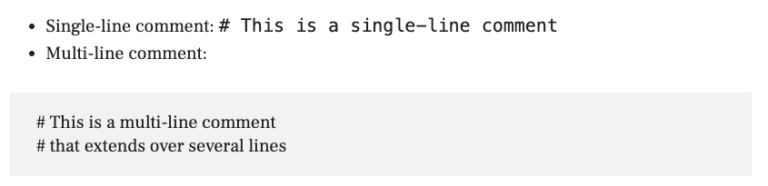YAML, a human-readable data serialization standard, plays a pivotal role in the world of technology. Its application spans across configuration files, deployment scripts, and beyond, making it an indispensable tool for developers. At the heart of YAML’s accessibility and functionality lies the ability to use comments. These annotations not only enhance the readability of code but also serve as a medium to provide context and facilitate a deeper understanding among developers. This article delves into the effective use of YAML comments, covering everything from syntax and best practices to addressing common FAQs.
Table of Contents
Understanding YAML Comments
Syntax and Types
YAML comments begin with the hash symbol (#), a convention that signals the start of a comment. These annotations can either be single-line, where comments are placed at the end of a code line, or multi-line, which span across several lines. The syntax is straightforward:
- Single-line comment:
# This is a single-line comment - Multi-line comment:
# This is a multi-line comment
# that extends over several linesPlacement and Scope
The placement of comments in YAML files is flexible, allowing them to be inserted almost anywhere, except within strings. Comments can relate to various elements within a YAML document, including keys, values, and sequences. Their scope can be as narrow as annotating a single line or as broad as providing explanations for entire sections. For instance:
key: value # This comment applies to a single key-value pair
# This comment applies to the following sequence
- list item 1
- list item 2How to Use Comments Effectively
Best Practices for Writing Comments
To ensure comments add value to your YAML files, adhere to these best practices:
- Clarity and Conciseness: Aim for comments that are easy to understand and to the point.
- Relevance: Only include comments that provide additional insight or context.
- Avoid Redundancy: Do not repeat what is already obvious from the code itself.
Examples of Good vs. Bad Comments
Good comments enhance understanding without stating the obvious:
# Initialize database connection
database: mysqlBad comments, on the other hand, offer little to no additional value:
name: John Doe # This is the nameIn the first example, the comment provides a clear purpose for the database configuration. In contrast, the second example’s comment is redundant, as the key name is self-explanatory. By following these guidelines, developers can leverage YAML comments to improve code readability and maintainability.
Advanced Commenting Techniques
Commenting Out Elements
Temporarily disabling parts of a YAML file is a common requirement during development or testing. This can be achieved by commenting out specific lines or sections. By prefixing the line with a hash symbol (#), you instruct the YAML parser to ignore that line. This technique is particularly useful for experimenting with configurations without permanently removing them:
# Temporarily disable the database connection
# database: mysqlUsing Comments for Documentation
Comments are invaluable for providing inline documentation within YAML files. They can explain the purpose of complex configurations, outline script logic, or offer usage examples. This practice not only aids in the current understanding but also benefits future maintainers by offering insights into the decision-making process:
# Configure the email server
# Note: Replace 'your_server' with the actual server address
email_server: your_serverTools and Libraries for Managing YAML Comments
| Feature | PyYAML | ruamel.yaml |
|---|---|---|
| Comment Preservation | No | Yes |
| Programmatic Commenting | Limited | Extensive |
| Ease of Use | High | Moderate |
| Use Case | Simple parsing and dumping | Advanced features including comment handling |
Overview of PyYAML and ruamel.yaml
PyYAML and ruamel.yaml are two Python libraries that facilitate working with YAML files, including support for comments. While PyYAML is widely used for its simplicity and ease of use, ruamel.yaml offers advanced features such as preserving comments during parsing and dumping.
Adding Comments Programmatically
With ruamel.yaml, developers can programmatically add comments to YAML files, enhancing automation and configuration management:
from ruamel.yaml import YAML
yaml = YAML()
data = yaml.load("""
# Example configuration
database: mysql
""")
data.yaml_add_eol_comment('This is a MySQL database', 'database')FAQs
Can I use comments to document the purpose of specific configurations?
Yes, comments are ideal for providing context or explanations for specific configurations within a YAML file, making them more understandable for others or for future reference.
How do I comment out multiple lines in a YAML file?
While YAML does not have a specific syntax for block comments, you can prepend each line with a hash symbol (#) to comment out multiple lines, effectively disabling them without removal.
Are comments preserved when parsing YAML files with libraries like PyYAML?
Generally, comments are not preserved when YAML files are parsed with PyYAML. However, ruamel.yaml offers functionality to retain comments, making it a preferred choice for scenarios where comment preservation is crucial.
Can comments be used to include metadata within YAML files?
Yes, comments can serve as a means to include metadata or additional notes within YAML files, providing valuable context and insights without affecting the actual data structure.