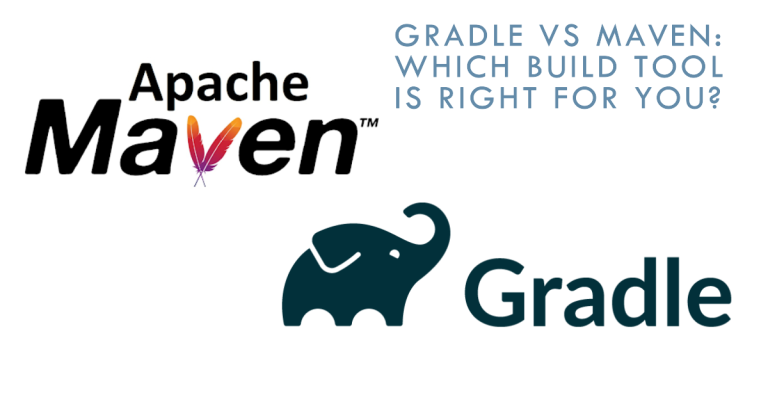Gradle and Maven are two of the most prominent build tools in the software development industry. Build tools play a pivotal role in automating the process of compiling, testing, and packaging applications, ensuring consistency and efficiency. This article aims to provide a comprehensive comparison between Gradle vs Maven, shedding light on their respective strengths, weaknesses, and ideal use cases.
In a rush, this summary table will help you compare Gradle vs Maven:
| Features/Attributes | Gradle | Maven |
|---|---|---|
| Language | Groovy | XML |
| Initial Release | 2009 | 2004 |
| Build Speed | Faster | Moderate |
| Configuration Flexibility | High | Medium |
| Dependency Management | Advanced | Standard |
| IDE Support | Extensive | Extensive |
| Popular For | Android | Java |
Table of Contents
Historical Background
Maven, initially introduced in 2004, was developed to address the complexities and shortcomings of its predecessor, Apache Ant. Its convention-over-configuration approach, coupled with its centralized repository for libraries, quickly made it a preferred choice for developers. Maven’s XML-based configuration and its lifecycle-based approach streamlined the build process, making it more predictable and manageable.
On the other hand, Gradle emerged in 2009 as a response to some of the limitations developers faced with Maven. Gradle introduced a Groovy-based DSL (Domain Specific Language) for configuration, offering more flexibility and power. Its incremental build feature, which only rebuilds parts of the project that have changed, set it apart by providing faster build times. Over the years, Gradle’s adaptability and performance enhancements have garnered a significant user base, making it a formidable competitor to Maven in the realm of build tools.
Flexibility
Gradle’s Extensibility and Ecosystem Modeling
Gradle’s design philosophy places a strong emphasis on extensibility. It offers a robust Domain Specific Language (DSL) based on Groovy, allowing developers to craft build scripts tailored to their specific needs. This DSL approach not only makes the scripts more readable but also provides a powerful mechanism to integrate with various ecosystems. For instance, Gradle can seamlessly handle Java, Android, C++, and even Scala projects, showcasing its versatility. The adaptability of Gradle is evident when discussing “gradle vs maven” in terms of ecosystem support.
apply plugin: 'java'The above code snippet is a simple example of how Gradle integrates with the Java ecosystem.

Maven’s Convention Over Configuration Approach
Maven, on the other hand, adopts a convention-over-configuration paradigm. This means that Maven provides a set of default behaviors and settings, reducing the need for developers to specify every detail. While this approach simplifies the build process for standard projects, it can pose challenges when deviations from the norm are required. The XML-based configuration of Maven can become verbose and might not offer the same level of flexibility as Gradle’s DSL.
<build>
<plugins>
<plugin>
<groupId>org.apache.maven.plugins</groupId>
<artifactId>maven-compiler-plugin</artifactId>
</plugin>
</plugins>
</build>This Maven configuration illustrates the plugin setup for the Java compiler.
Comparison of Customization Capabilities
When comparing the customization capabilities of Gradle and Maven, a few distinctions emerge. Gradle, with its DSL, offers a more dynamic and flexible environment, enabling developers to write scripts that cater to unique project requirements. Maven, while efficient for standard projects, may require plugins or additional configurations to achieve the same level of customization. In the debate of “gradle vs maven” concerning flexibility, Gradle often has an edge due to its inherent design for adaptability.
Gradle vs Maven: Performance

Build time is of paramount importance when delivering software. Efficient build processes translate to faster iterations, quicker bug fixes, and a more streamlined development lifecycle. When developers discuss Gradle vs Maven in the context of performance, they’re essentially weighing the tools’ ability to expedite these processes and enhance productivity.
Parallel Project Building and Dependency Resolution
Both Gradle and Maven recognize the significance of parallelism in enhancing build performance. Maven introduced parallel builds with the -T option, allowing multiple modules to be built concurrently. This feature significantly reduces build times for multi-module projects.
mvn clean install -T 4The above command instructs Maven to build with 4 threads.
Gradle, too, offers parallel project execution. By leveraging its --parallel flag, developers can concurrently build subprojects, leading to noticeable time savings.
gradle build --parallelDependency resolution, another critical aspect of the build process, is efficiently managed by both tools. However, Gradle’s dynamic versioning and its ability to cache dynamic versions give it a slight edge in certain scenarios.
Gradle’s Performance Enhancements: Incrementality, Build Cache, and Gradle Daemon
Gradle’s performance is bolstered by several standout features. Its incrementality ensures that only the changed parts of a project are rebuilt, avoiding redundant operations. The Build Cache, another notable feature, stores the outputs of tasks, allowing them to be reused in subsequent builds. This cache can be shared across developers, further optimizing build times.
The Gradle Daemon, a background process, keeps build information hot in memory. This feature ensures that consecutive builds are faster, as the tool doesn’t need to restart or reload project data.
gradle --daemonThe command activates the Gradle Daemon for improved performance.
Maven’s Performance Features and Limitations
Maven’s performance is commendable, especially for standard projects. Its strict convention-over-configuration approach ensures consistent and predictable builds. However, Maven might not match Gradle’s speed in projects that can leverage Gradle’s advanced features like incrementality and the Build Cache. While Maven plugins can introduce additional performance enhancements, out-of-the-box, Maven might trail behind Gradle in certain performance metrics.
In conclusion, while both tools are optimized for performance, the choice between Gradle and Maven often hinges on specific project requirements and the desired level of customization.
User Experience

IDE Support for Maven and Gradle
Integrated Development Environments (IDEs) play a crucial role in enhancing developer productivity. When considering Gradle vs Maven from a user experience perspective, IDE support becomes a significant factor. Maven, with its longstanding presence in the industry, boasts extensive support across popular IDEs like Eclipse, IntelliJ IDEA, and NetBeans. Developers can easily import Maven projects, manage dependencies, and execute build lifecycles directly from their preferred IDE.
Gradle, despite being relatively newer, has made significant strides in this domain. Modern IDEs, including Android Studio and IntelliJ IDEA, offer first-class support for Gradle. Features such as auto-syncing of Gradle scripts and visual representation of the build process enhance the developer experience.
Command-line Interface Capabilities
Both Maven and Gradle offer robust command-line interfaces, catering to developers who prefer terminal-based operations. Maven’s commands, like mvn clean install or mvn test, are intuitive and provide comprehensive feedback during execution.
mvn clean packageGradle’s command-line experience is equally streamlined. Commands like gradle build or gradle test are concise and offer detailed insights into the build process.
gradle assembleDebugGradle’s Interactive Web-based UI: Build Scan
One of Gradle’s standout features in terms of user experience is the Build Scan. This interactive web-based UI offers deep insights into the build process. Developers can diagnose build failures, analyze performance bottlenecks, and even share the scans with their teams for collaborative troubleshooting.
To generate a Build Scan, developers can use:
gradle build --scanUpon execution, a unique URL is generated, providing access to the detailed build report.
In conclusion, while both Maven and Gradle prioritize user experience, the choice often boils down to individual preferences and project-specific needs. Whether it’s the familiarity of Maven’s commands or the advanced insights offered by Gradle’s Build Scan, developers have robust tools at their disposal to streamline their workflows.
Dependency Management
Both Maven and Gradle excel in resolving and caching dependencies, ensuring that projects have access to the required libraries and modules. Maven’s Central Repository is a vast source of libraries, and its local cache ensures that dependencies are fetched only once, reducing build times.
Gradle, on the other hand, not only supports Maven’s repositories but also introduces advanced caching mechanisms. Its ability to cache dynamic versions and changing modules sets it apart, optimizing builds by avoiding redundant fetches.
Maven’s Dependency Scopes vs. Gradle’s Custom Dependency Scopes
Maven classifies dependencies into scopes such as compile, test, and runtime. These scopes dictate the lifecycle stage where a dependency is required.
<dependency>
<groupId>com.example</groupId>
<artifactId>library</artifactId>
<version>1.0</version>
<scope>compile</scope>
</dependency>Gradle, in contrast, offers more granular control. While it supports Maven-like scopes, it also introduces custom dependency configurations, allowing developers to define their own scopes tailored to specific needs.
Conflict Resolution Mechanisms in Maven and Gradle
Dependency conflicts are inevitable in large projects. Maven addresses this by following a “nearest definition” strategy, where the version of the dependency declared closest to the project is chosen. Gradle, however, employs a more advanced resolution mechanism, opting for the newest version of a conflicting dependency by default. This ensures that projects leverage the latest features and security patches.
Dependency Declaration: Gradle’s api and implementation vs. Maven’s Optional Dependencies
Gradle introduced the api and implementation configurations to refine dependency declarations. While api exposes the dependency to consumers of the library, implementation keeps it internal.
dependencies {
api 'com.example:library:1.0'
implementation 'com.example:internal-lib:2.0'
}Maven’s counterpart is the optional dependency, which indicates that the dependency isn’t mandatory for consumers.
<dependency>
<groupId>com.example</groupId>
<artifactId>library</artifactId>
<version>1.0</version>
<optional>true</optional>
</dependency>FAQs
Why did Google choose Gradle as the official build tool for Android?
Google recognized Gradle’s flexibility, extensibility, and performance enhancements, making it an ideal choice for the diverse and evolving Android ecosystem.
How does Gradle’s performance compare to Maven’s in large builds?
Gradle often outperforms Maven in large builds due to features like incrementality, Build Cache, and the Gradle Daemon. However, performance can vary based on specific configurations and project structures.
What are the main differences in dependency management between Gradle and Maven?
While both tools excel in dependency management, Gradle offers more granular control with custom scopes and advanced conflict resolution. Maven, on the other hand, follows a more standardized approach with predefined scopes and the “nearest definition” strategy.
How do IDE support levels compare between Maven and Gradle?
Both Maven and Gradle have extensive IDE support. Maven, due to its longer presence, is well-integrated into popular IDEs. Gradle, though newer, has robust support, especially in modern IDEs like Android Studio and IntelliJ IDEA.
The debate surrounding “gradle vs maven” is a testament to the significance of build tools in the software development landscape. Throughout this discussion, we’ve delved into various facets of both tools, from their historical backgrounds to their performance metrics and dependency management capabilities. Maven, with its convention-over-configuration approach, offers a standardized build process, making it a go-to choice for many traditional projects. Gradle, on the other hand, emphasizes flexibility and extensibility, catering to a diverse range of ecosystems, including Android development.