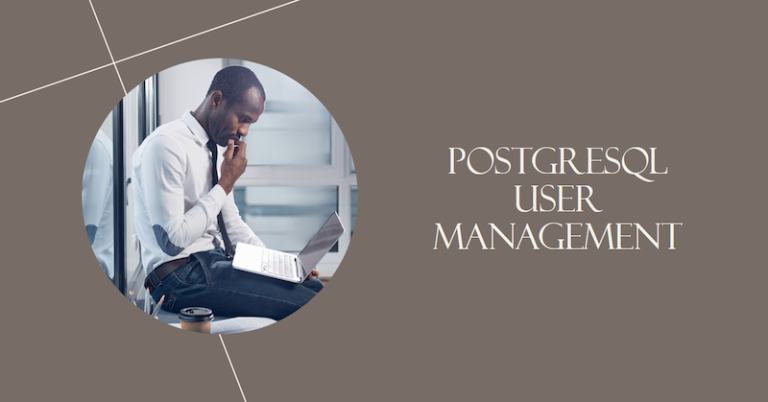Understanding PostgreSQL user management is essential for maintaining the security and proper function of your databases. This comprehensive guide aims to take you through the essentials of users, roles, and privileges in PostgreSQL, coupled with practical examples and a real-world production use case. Whether you’re a PostgreSQL beginner or a database professional, mastering these skills is a valuable asset.
Table of Contents
Understanding PostgreSQL Users and Roles
What is a PostgreSQL User & Role?
In PostgreSQL, a user is an entity that can interact with the database. Users can own database objects like tables, execute queries, and determine the operations others can perform on those objects.
A role is an encompassing term used for users, groups, and more. A role can own database objects, assign privileges on those objects to other roles, and group multiple roles into a single unit.
Roles come with various attributes that determine their capabilities, such as LOGIN, PASSWORD, SUPERUSER, CREATEDB, CREATEROLE, and INHERIT. For example, LOGIN allows the role to connect to the database, while CREATEDB lets the role create new databases.
Creating, Updating, and Deleting Users in PostgreSQL
Knowing how to manage users is vital in PostgreSQL administration. Let’s delve into the fundamental commands used to create, update, and delete users.
Creating Users
To create a new user, we use the CREATE ROLE SQL command along with attributes like LOGIN and PASSWORD. Here’s the syntax:
CREATE ROLE username WITH LOGIN PASSWORD 'password';For example, to create a new user named “demo” with the password “demopassword”, the command would be:
CREATE ROLE demo WITH LOGIN PASSWORD 'demopassword';If you are looking to create a user with full administrative access to PostgreSQL, create a superuser.
Updating Users
You can modify various role attributes using the ALTER ROLE command. To change a user’s password:
ALTER ROLE username WITH PASSWORD 'newpassword';For example, to change the password of the “demo” user to “newdemopassword”:
ALTER ROLE demo WITH PASSWORD 'newdemopassword';To grant a user the ability to create databases:
ALTER ROLE username CREATEDB;For example, to grant the “demo” user this privilege:
ALTER ROLE demo CREATEDB;Deleting Users
Deleting users in PostgreSQL is achieved using the DROP ROLE or DROP USER command. Here’s the basic syntax:
DROP ROLE username;For example, to delete the “demo” user:
DROP ROLE demo;Remember, you can only delete a user if they don’t own any objects in the current database and aren’t a member of any existing roles.
Understanding Privileges in PostgreSQL
Privileges in PostgreSQL determine who can perform operations such as SELECT, INSERT, UPDATE, DELETE, and others on database objects.
Granting and Revoking Privileges
To grant privileges to a user, use the GRANT command. Here’s how to grant all privileges on a database to a user:
GRANT ALL PRIVILEGES ON DATABASE databasename TO username;For example, to grant all privileges on a database named “testdb” to the “demo” user:
GRANT ALL PRIVILEGES ON DATABASE testdb TO demo;To revoke these privileges, use the REVOKE command:
REVOKE ALL PRIVILEGES ON DATABASE databasename FROM username;For example, to revoke
all privileges on “testdb” from “demo”:
REVOKE ALL PRIVILEGES ON DATABASE testdb FROM demo;PostgreSQL User Management in a Production Environment
Let’s discuss a real-world example of how PostgreSQL user management might work in a production environment.
Suppose you’re managing a company’s database that has two teams: the development team and the finance team. Both teams need access to the database, but they require different levels of access.
Step 1: Role Creation
First, we create users (roles) for each team member:
CREATE ROLE dev1 WITH LOGIN PASSWORD 'password1';
CREATE ROLE dev2 WITH LOGIN PASSWORD 'password2';
CREATE ROLE fin1 WITH LOGIN PASSWORD 'password3';
CREATE ROLE fin2 WITH LOGIN PASSWORD 'password4';Step 2: Group Roles
Next, we group these users into two group roles, “devteam” and “finteam”, using the CREATE ROLE command without the LOGIN attribute:
CREATE ROLE devteam;
CREATE ROLE finteam;Step 3: Assign Users to Groups
We then assign each user to their respective group using the GRANT command:
GRANT devteam TO dev1, dev2;
GRANT finteam TO fin1, fin2;Step 4: Granting Privileges
Finally, we grant appropriate privileges to each group. The devteam needs more access, so they get all privileges on the database, while the finteam only needs to execute SELECT queries:
GRANT ALL PRIVILEGES ON DATABASE companydb TO devteam;
GRANT SELECT ON ALL TABLES IN SCHEMA public TO finteam;This way, we maintain a clear separation of privileges while managing users effectively.
Mastering user management in PostgreSQL involves understanding the concepts of users, roles, and privileges, along with how to execute basic commands to create, update, and delete users. With this knowledge and the provided real-world production use case, you’re now equipped to handle PostgreSQL user management in various scenarios, ensuring the security and efficient operation of your databases.