The PostgreSQL GROUP BY clause is an essential tool that every database user needs to understand. We’ll dive into examples of how to use it, including GROUP BY month, day, and year.
Data types play a crucial role in determining how data is grouped. The clause groups values into distinct sets where each set contains rows that have the same value for the expression or column(s) of specific data types, such as integer, text, date, etc.
Let’s get started…
Table of Contents
Understanding the GROUP BY clause
The GROUP BY clause is a SQL command used primarily with the SELECT statement to arrange identical data into groups. This clause follows the WHERE clause in a SELECT statement and precedes the ORDER BY clause. The primary purpose of the GROUP BY clause is to provide a means to aggregate data into a summarized form, making it easier to understand and analyze. It’s particularly useful when dealing with large datasets where individual data points may not be as meaningful as their collective summary.
Basic syntax of the GROUP BY clause
The basic syntax of the GROUP BY clause in PostgreSQL is straightforward. Here’s a simple example:
SELECT column1, column2
FROM table_name
GROUP BY column1, column2;In this example, column1 and column2 are the columns of the table you want to group. The table_name is the name of the table where the columns exist. The GROUP BY clause groups the selected columns based on their values.
How the GROUP BY clause works with SELECT statement
The GROUP BY clause works in conjunction with the SELECT statement to group the selected columns based on their values. It’s important to note that the GROUP BY clause can group by one or more columns.
For instance, consider a table named ‘sales’ with columns ‘product’, ‘month’, and ‘quantity’. If you want to find the total quantity of each product sold per month, you can use the GROUP BY clause as follows:
SELECT product, month, SUM(quantity)
FROM sales
GROUP BY product, month;In this example, the GROUP BY clause groups the sales table by ‘product’ and ‘month’. The SUM function then calculates the total quantity for each group. The result is a list of products, each associated with a particular month and the total quantity sold in that month.
The GROUP BY clause in PostgreSQL is a powerful tool for data analysis and manipulation. It provides a way to group data in various ways, allowing for more complex and detailed queries. Whether you’re dealing with sales data, user analytics, or any other type of data, the GROUP BY clause is an essential tool in your PostgreSQL toolkit.
By using the GROUP BY clause effectively, you can aggregate results, perform calculations, and generate insightful summaries that can inform business decisions. However, it’s important to note that improperly constructed queries can lead to performance issues, including high CPU usage solutions. To mitigate such challenges, optimizing your queries, indexing relevant columns, and utilizing appropriate data types can significantly enhance performance while leveraging the full power of the GROUP BY functionality.
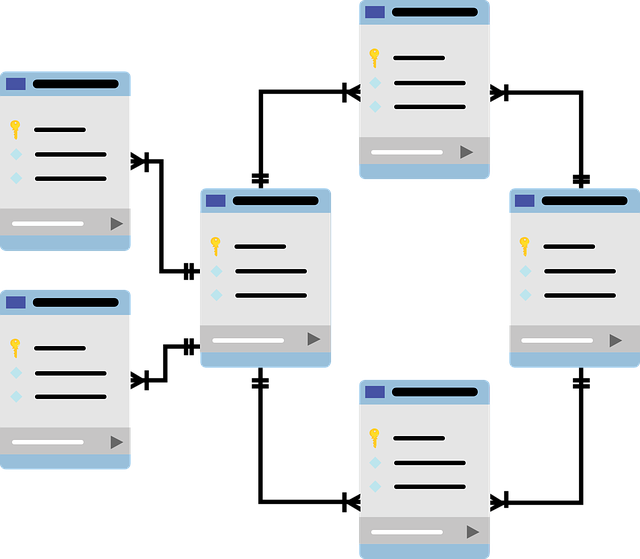
PostgreSQL GROUP BY clause examples
Understanding the theory behind the GROUP BY clause in PostgreSQL is essential, but practical examples can solidify this knowledge. Let’s delve into some examples that demonstrate the versatility and power of the GROUP BY clause.
Using GROUP BY without an aggregate function
It’s possible to use the GROUP BY clause without an aggregate function. In this case, the result is similar to DISTINCT. For instance, consider a ‘students’ table with ‘grade’ and ‘name’ columns. If you want to group the students by grade, you can use the following query:
SELECT grade
FROM students
GROUP BY grade;This query will return a list of unique grades in the ‘students’ table.
Using GROUP BY with SUM() function
The SUM() function is often used with the GROUP BY clause to get the total of a particular column for each group. For example, consider a ‘sales’ table with ‘product’, ‘month’, and ‘quantity’ columns. To find the total quantity of each product sold, you can use the following query:
SELECT product, SUM(quantity)
FROM sales
GROUP BY product;This query will return a list of products along with the total quantity sold for each product.
Using GROUP BY clause with the JOIN clause
The GROUP BY clause can be used with the JOIN clause to group the results of a joined table. For instance, consider two tables ‘orders’ and ‘products’. If you want to find the total quantity of each product ordered, you can use the following query:
SELECT products.name, SUM(orders.quantity)
FROM orders
JOIN products ON orders.product_id = products.id
GROUP BY products.name;This query will return a list of product names along with the total quantity ordered for each product.
Using GROUP BY with COUNT() function
The COUNT() function is another aggregate function often used with the GROUP BY clause. For example, to find the number of orders for each product in the ‘sales’ table, you can use the following query:
SELECT product, COUNT(*)
FROM sales
GROUP BY product;This query will return a list of products along with the number of orders for each product.
Using GROUP BY with multiple columns
The GROUP BY clause can group by multiple columns. For example, to find the total quantity of each product sold per month in the ‘sales’ table, you can use the following query:
SELECT product, month, SUM(quantity)
FROM sales
GROUP BY product, month;This query will return a list of products, each associated with a particular month and the total quantity sold in that month.
Using PostgreSQL GROUP BY clause with a date column
The GROUP BY clause can also group by a date column. For instance, to find the total sales for each month, you can use the following query:
SELECT DATE_TRUNC('month', date) AS month, SUM(quantity)
FROM sales
GROUP BY month;This query will return a list of months along with the total quantity sold in each month. The DATE_TRUNC function is used to truncate the date to the month.
In conclusion, these examples illustrate the versatility and power of the GROUP BY clause in PostgreSQL. Whether you’re grouping by a single column, multiple columns, or a date column, the GROUP BY clause provides the tools you need to analyze and manipulate your data effectively.

Postgres GROUP BY MONTH, DAY, YEAR
In PostgreSQL, the GROUP BY clause can be used with date functions to group data by day, month, or year. This is particularly useful when analyzing time-series data. Let’s look at some examples.
Group by Day
To group data by day, you can use the DATE_TRUNC function. For instance, if you want to find the total quantity sold each day in a ‘sales’ table, you can use the following query:
SELECT DATE_TRUNC('day', date) AS day, SUM(quantity)
FROM sales
GROUP BY day;This query will return a list of days along with the total quantity sold each day.
Group by Month
Similarly, to group data by month, you can use the DATE_TRUNC function with ‘month’ as the first argument. For example:
SELECT DATE_TRUNC('month', date) AS month, SUM(quantity)
FROM sales
GROUP BY month;This query will return a list of months along with the total quantity sold each month.
Group by Year
To group data by year, you can use the DATE_TRUNC function with ‘year’ as the first argument. For example:
SELECT DATE_TRUNC('year', date) AS year, SUM(quantity)
FROM sales
GROUP BY year;This query will return a list of years along with the total quantity sold each year.

