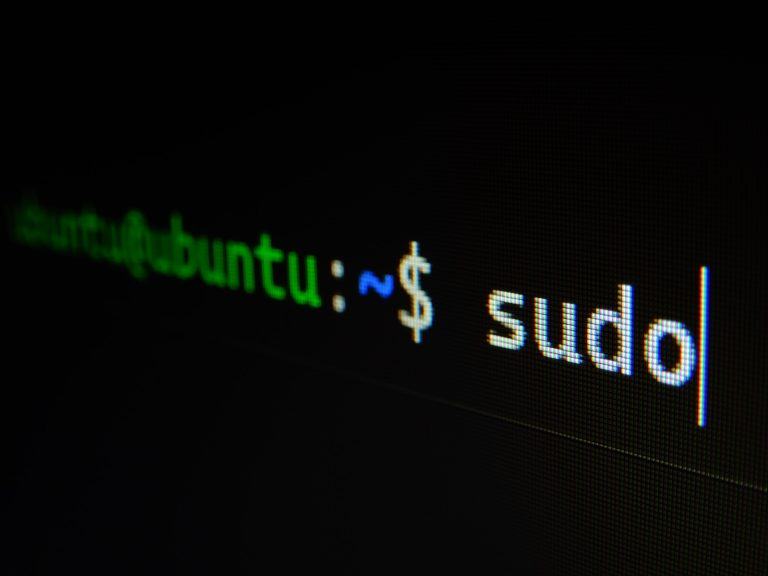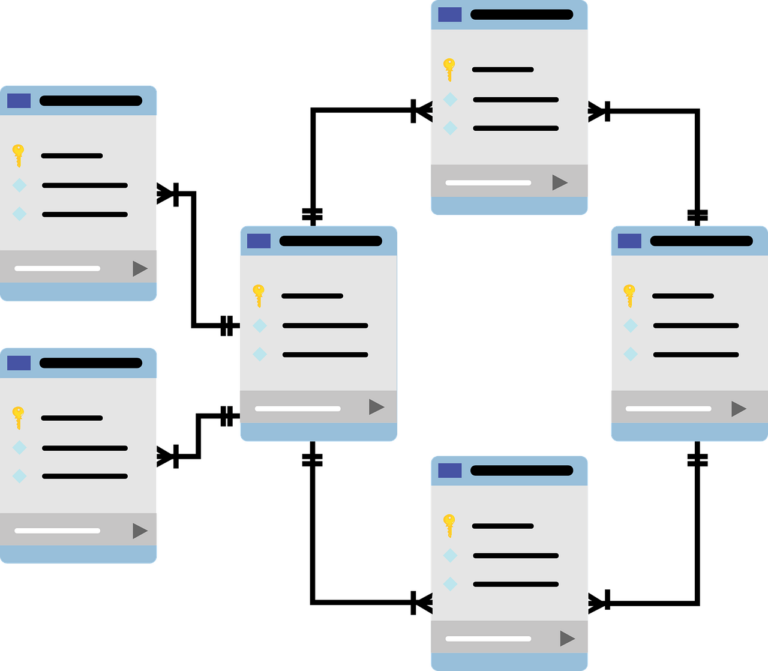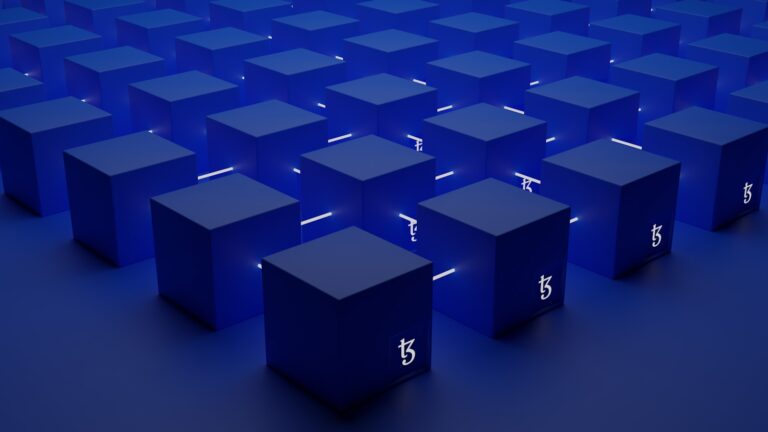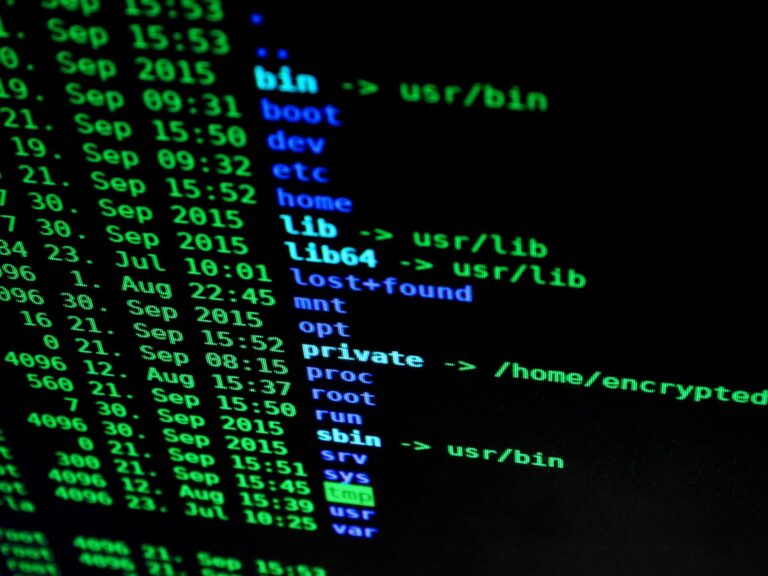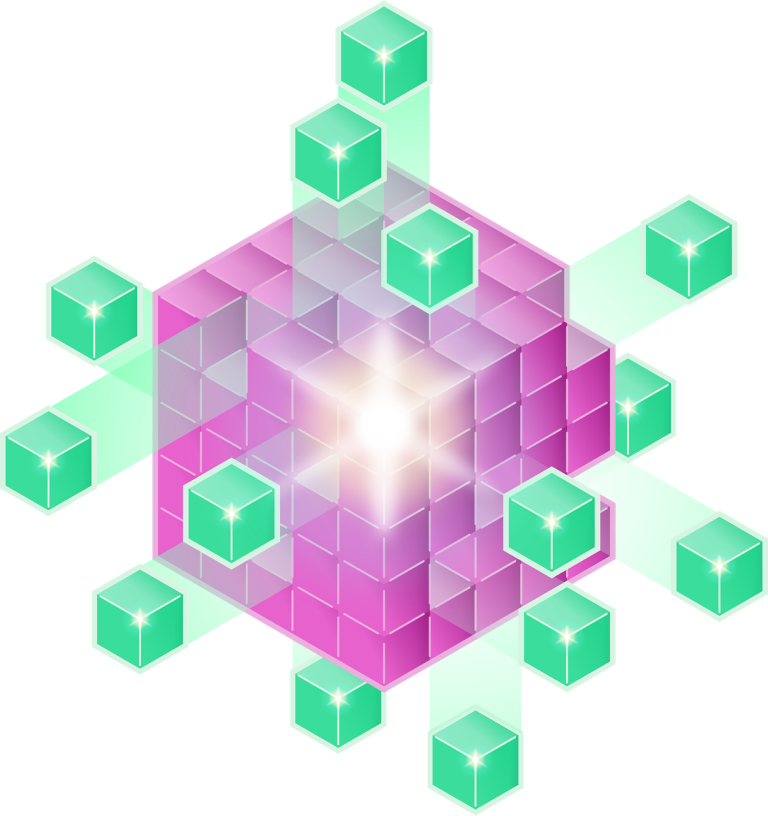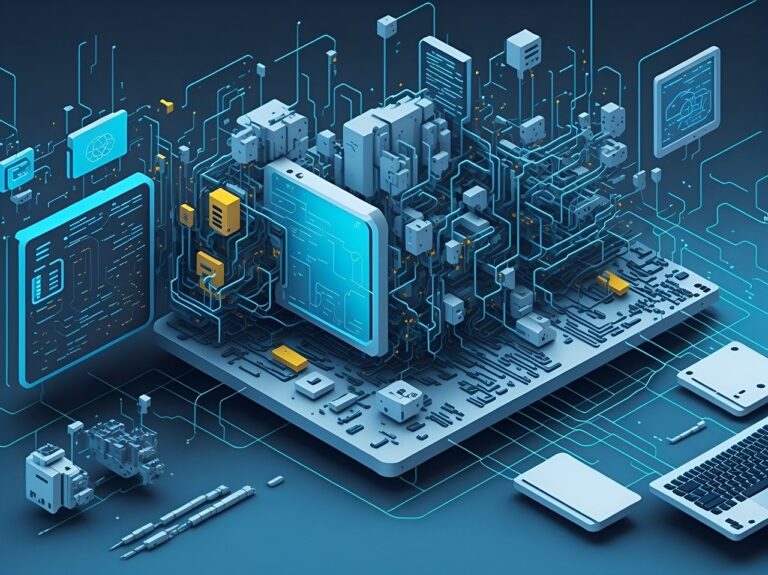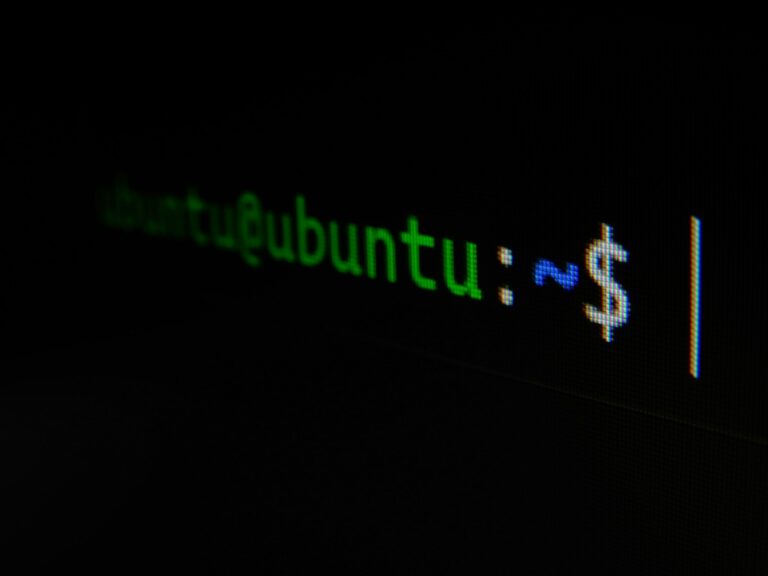Comprehensive Guide to the ‘cp’ and ‘mv’ Linux Commands
Whether you’re an experienced sysadmin or just beginning, understanding file management in Linux can significantly enhance your experience. Working with files in Linux means organizing, accessing, and modifying data directly from the command line. Although it might seem challenging initially, its flexibility is unparalleled. This article will teach you about the command line tools: cp … Read more