If your MySQL or MariaDB database is slowing down, causing high resource usage, or struggling with inefficient queries, it’s time to focus on performance tuning. A well-optimized database ensures faster query execution, better resource allocation, and improved stability for high-traffic applications.
One of the most effective tools for optimizing MySQL performance is MySQLTuner—a lightweight, command-line utility that analyzes your database’s configuration and provides actionable recommendations for tuning. Whether you’re running a personal project or managing a business-critical application, MySQLTuner helps improve efficiency without requiring deep database expertise.
In this guide, we’ll walk you through installing, running, and interpreting MySQLTuner’s recommendations to optimize your database effectively. Next, let’s start with installing MySQLTuner on your system.
Table of Contents
Download and Installing MySQLTuner
Before you can start using MySQLTuner to optimize your MySQL or MariaDB database, you’ll need to install it. Luckily, the setup process is quick and straightforward.
Prerequisites for MySQLTuner
Before installing, make sure you have:
- A server running MySQL or MariaDB
- Root or sudo access to execute commands
- Perl installed (since MySQLTuner is a Perl script)
To check if Perl is already installed, run:
perl -vIf it’s not installed, you can add it using:
# Install Perl on Ubuntu/Debian-based systems
sudo apt install perl # Installs Perl using the APT package manager.
# Install Perl on CentOS/RHEL-based systems
sudo yum install perl # Installs Perl using the YUM package manager.
# Install Perl on macOS using Homebrew
brew install perl # Installs Perl via the Homebrew package manager.Once Perl is installed, download the MySQLTuner script. You can use either wget or curl.
# Download MySQLTuner using wget
# 'wget' fetches the script from the official MySQLTuner website.
# '-O mysqltuner.pl' saves the file as 'mysqltuner.pl'.
wget http://mysqltuner.pl -O mysqltuner.pl
# OR use curl (alternative method)
# 'curl' does the same job as wget, downloading the file and saving it as 'mysqltuner.pl'.
curl -o mysqltuner.pl http://mysqltuner.pl
Once downloaded, make the script executable so that it can run without needing explicit permissions every time.
# 'chmod +x' makes the file executable, allowing it to be run as a script.
chmod +x mysqltuner.pl
To move it to a directory in your system’s PATH, so it can be accessed from anywhere:
# 'mv' moves the file to '/usr/local/bin/', a directory commonly used for scripts.
# This allows you to simply type 'mysqltuner' instead of './mysqltuner.pl' when running the script.
sudo mv mysqltuner.pl /usr/local/bin/mysqltuner
Verifying the Installation
To check if MySQLTuner is installed correctly, run:
perl -v # Check if Perl is installed. If Perl is installed, this will return the version number.If everything is set up properly, you should see an output prompting you to enter MySQL credentials and start the analysis.
Now that MySQLTuner is installed, let’s dive into how to run it and interpret its recommendations.
Running MySQLTuner and Analyzing Your Database
Now that MySQLTuner is installed, it’s time to put it to work. Running it is simple, but knowing how to interpret the results is what makes all the difference. Let’s break it down.
Executing MySQLTuner from the Command Line
To launch MySQLTuner, open your terminal and type:
mysqltuner
# Starts MySQLTuner and prompts you to enter MySQL credentials.You’ll be asked to enter your MySQL root username and password. If your database has restricted access, you may need to run:
mysqltuner --user your_user --password your_password
# '--user' specifies the MySQL user.
# '--password' allows you to enter the password directly (use carefully for security reasons).The script will analyze your MySQL or MariaDB instance and generate a detailed performance report in just a few seconds.
Understanding the MySQLTuner Report
The output consists of several sections, including:
- Server Information – MySQL/MariaDB version, uptime, and connection stats
- Performance Metrics – Query execution times, buffer pool usage, and cache efficiency
- Security Recommendations – Any potential vulnerabilities in your configuration
- Configuration Suggestions – Changes you can make to improve speed and stability
Each recommendation is categorized based on priority. Some require immediate attention, while others are optional optimizations.
Below is a screenshot of the partial output of mysqltuner.pl that I ran on the database that this blog is hosted on. The output is quite comprehensive, but does contain an actionable summary at the end (not pictured).
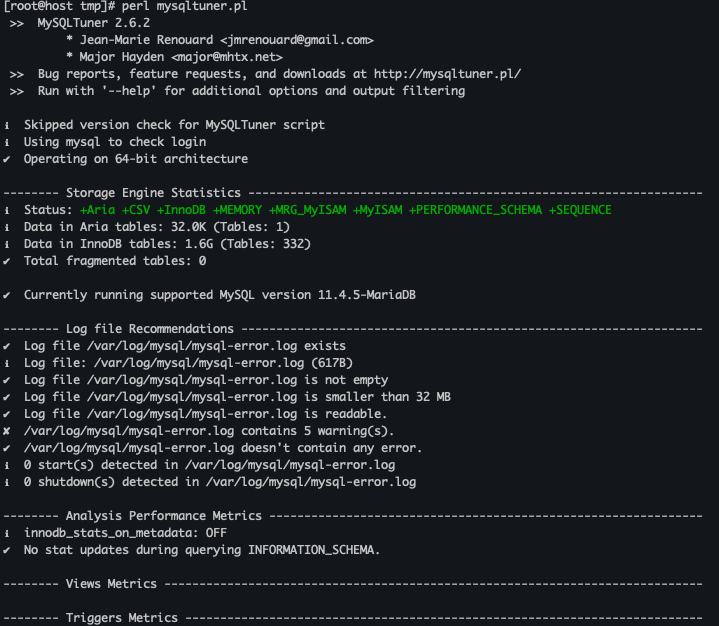
How Often Should You Run MySQLTuner?
It’s best to run MySQLTuner:
- After installing or updating MySQL/MariaDB
- When performance issues start affecting your application
- Regularly (e.g., once a month) to catch potential inefficiencies early
Now that we’ve run MySQLTuner, let’s go over how to interpret and apply its recommendations.
Interpreting MySQLTuner Recommendations
Running MySQLTuner is easy, but understanding what it tells you—and knowing which changes to apply—takes a little more effort. Let’s go over the key performance areas MySQLTuner analyzes and how to act on its recommendations.
Key Performance Metrics Analyzed by MySQLTuner
MySQLTuner checks several crucial settings and performance factors, including:
- Buffer Pool and Cache Efficiency – Ensures memory is allocated efficiently.
- Slow Queries – Identifies queries that take too long to execute.
- Temporary Tables Usage – Flags excessive temporary table creation, which can slow performance.
- InnoDB Configuration – Checks if the storage engine is optimized.
- Max Connections and Threads – Ensures your server can handle traffic efficiently.
- Query Cache Efficiency – Determines if caching is improving performance or causing overhead.
Common MySQLTuner Recommendations and How to Fix
If MySQLTuner flags slow queries, you should enable and analyze the slow query log:
Some of the most frequent recommendations include:
- “Increase query_cache_size” – If your query cache is too small, increasing it may improve performance. However, query caching is deprecated in MySQL 8, so this applies mainly to older versions.
- “Reduce the number of slow queries” – MySQLTuner may flag queries that take too long to execute. You can analyze these using the MySQL slow query log and optimize them.
- “Increase innodb_buffer_pool_size” – This setting controls how much memory InnoDB uses. Increasing it can significantly boost performance for large databases.
- “Your open_files_limit value should be increased” – If your database handles a large number of files, increasing this limit prevents unnecessary bottlenecks.
- “Temporary tables created on disk instead of memory” – If too many temporary tables are written to disk, you may need to adjust
tmp_table_sizeandmax_heap_table_size.
The commands below can be run at the MySQL prompt or via a GUI tool like phpMyAdmin.
# Enable the slow query log (MySQL 5.6+)
SET GLOBAL slow_query_log = 'ON';
# This turns on the slow query log, allowing MySQL to track slow-running queries.
# Set the threshold for slow queries (e.g., queries taking longer than 2 seconds)
SET GLOBAL long_query_time = 2;
# Queries taking more than 2 seconds will be logged.
# Verify slow query log settings
SHOW VARIABLES LIKE 'slow_query_log%';
# This command checks if the slow query log is enabled.Which Changes Should You Prioritize?
Not all recommendations should be applied immediately. Here’s how to decide what to change first:
- High-priority issues – Security vulnerabilities, extremely high memory usage, or database crashes should be addressed ASAP.
- Performance improvements – Adjusting buffer sizes and caches can enhance speed, but test these changes before applying them in production.
- General optimizations – Some recommendations may not make a big impact unless you’re running a very large database.
Before making any major changes, it’s always a good idea to create a compressed MySQL backup to avoid data loss if something goes wrong.
With these recommendations in mind, let’s move on to best practices for keeping your MySQL or MariaDB database running smoothly over time.
Best Practices for MySQL/MariaDB Performance Optimization
Optimizing MySQL or MariaDB isn’t just a one-time task. Keeping your database running efficiently requires regular tuning, monitoring, and maintenance. Here are some best practices to ensure long-term performance improvements.
Memory Allocation and Buffer Size Adjustments
- Increase innodb_buffer_pool_size – For InnoDB databases, this is one of the most critical settings. It should be set to 50-75% of available RAM to improve query performance.
- Optimize key_buffer_size – If you’re using MyISAM tables, increasing this value can speed up index lookups.
- Check max_connections – If your server handles a large number of concurrent users, increasing
max_connectionscan help prevent connection errors. However, setting it too high may consume excessive memory.
Key MySQL/MariaDB Performance Metrics and Their Importance
| Metric | Description | Why It Matters |
|---|---|---|
| Query Execution Time | How long queries take to execute | Faster queries mean better application performance |
| Slow Queries Count | Number of queries taking longer than a set threshold | Too many slow queries can indicate indexing or query optimization issues |
| Buffer Pool Usage | How efficiently InnoDB memory is being used | Low usage may indicate misconfigured memory allocation |
| Connections per Second | Number of active connections handled by MySQL | Helps determine if max_connections needs adjusting |
| Temporary Tables on Disk | Number of temp tables written to disk instead of memory | High disk writes slow down performance, so adjustments may be needed |
| Table Scans | How often full table scans occur instead of index-based lookups | High table scans suggest missing or inefficient indexes |
Optimizing Query Performance and Indexing Strategies
- Use EXPLAIN to analyze queries – Running
EXPLAIN SELECT ...helps you understand how MySQL executes queries, allowing you to optimize them. - Avoid
SELECT *– Only retrieve the columns you actually need to reduce load on the database. - Index frequently used columns – Adding indexes to columns that appear in WHERE, JOIN, and ORDER BY clauses speeds up lookups.
- Enable the slow query log – Identifying slow queries and rewriting them can dramatically improve performance.
Regular Maintenance and Monitoring
- Run MySQLTuner periodically – Running MySQLTuner once a month helps identify new bottlenecks as your database grows.
- Optimize tables with OPTIMIZE TABLE – This command reclaims unused space and defragments database files for better efficiency.
- Rotate logs and clean up old data – Keeping logs and historical data under control prevents unnecessary bloat.
By following these best practices, you’ll keep your database running at peak performance. In the next section, we’ll answer some common questions about using MySQLTuner for ongoing database optimization.
Frequently Asked Questions (FAQs)
How often should I run MySQLTuner for optimal performance?
It’s a good idea to run MySQLTuner regularly—at least once a month—to ensure your database remains optimized. You should also run it after any major changes, such as upgrading MySQL/MariaDB, adding large datasets, or modifying server hardware.
Can MySQLTuner be used with both MySQL and MariaDB databases?
Yes, MySQLTuner works with both MySQL and MariaDB. Since MariaDB is a fork of MySQL, most of the optimization recommendations apply to both database systems. However, some settings may have different names or default values, so always check the documentation before making changes.
What are the key metrics MySQLTuner analyzes in its reports?
MySQLTuner evaluates several performance metrics, including:
– Query cache efficiency
– Memory allocation and buffer usage
– Slow query logs and inefficient queries
– Temporary table usage
– Security vulnerabilities
– InnoDB and MyISAM-specific optimizations
Is it safe to apply all recommendations provided by MySQLTuner?
Not necessarily. While MySQLTuner provides useful optimization tips, not every recommendation is suitable for every server. Some changes may improve performance, while others could cause instability if misconfigured. Always test modifications in a staging environment before applying them to production.
How does MySQLTuner help in optimizing query performance?
MySQLTuner identifies slow queries, inefficient indexing, and resource-intensive operations. You can use these insights to fine-tune queries, adjust indexing strategies, and configure caching for faster response times. Enabling the MySQL slow query log can further help in identifying bottlenecks.
Final Thoughts
Using MySQLTuner is a simple but effective way to boost MySQL and MariaDB performance without requiring deep database expertise. By following its recommendations and implementing best practices, you can ensure better efficiency, faster queries, and a more stable database.
For further optimization, consider setting up MySQL monitoring with Prometheus or ensuring proper MySQL port configuration to prevent connection issues.
With these tools and strategies in place, your MySQL/MariaDB database will stay optimized, secure, and ready to handle increasing workloads.

