MySQL (MariaDB) is a popular open-source relational database management system (RDBMS) used by millions of applications worldwide. However, like all software systems, it can sometimes suffer from performance issues. This blog post will walk you through enabling MySQL performance logging in Linux, identifying slow-running queries, recognizing queries without indexes, and understanding the importance of indexing fields when performing table JOINs.
Table of Contents
Enable MySQL Slow Query Log
MySQL (MariaDB) performance logging can be done by enabling the slow query log. This log records the SQL statements that take more than a specific amount of time to execute. To enable, follow the steps below:
- Log into MySQL with administrative privileges:
mysql -u root -p- Check the status of slow query log:
SHOW VARIABLES LIKE 'slow_query_log';If the value is OFF, you need to enable it.
- Turn on slow query log:
SET GLOBAL slow_query_log = 'ON';- Set the path for the slow query log file:
SET GLOBAL slow_query_log_file = '/var/log/mysql/mysql-slow.log';- Define the time limit for a query to be considered slow:
SET GLOBAL long_query_time = 2;This command sets the time limit to 2 seconds, but you can adjust it according to your requirements.
Remember, these settings will reset after MySQL server restart. To make these changes permanent, add them into the MySQL configuration file (my.cnf or my.ini).
How to Identify Slow Queries
Now that you’ve enabled the slow query log, MySQL will start recording slow queries in the log file you specified. You can view the contents of the slow query log with the following command:
cat /var/log/mysql/mysql-slow.logThe slow query log contains valuable information, such as the query, the time it took to execute, and the time it was logged. This information can help you identify problematic queries that need optimization.
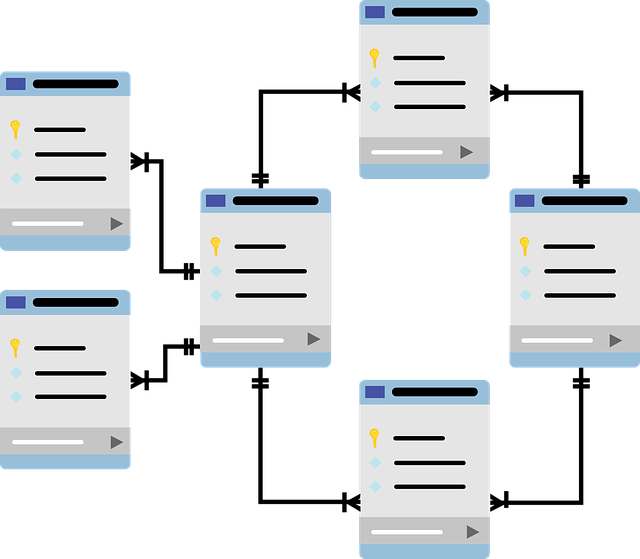
Identifying Non-Indexed Queries
Indexes are a vital tool for improving the performance of a database. They allow the database to find and retrieve data much more quickly. To identify queries that are not using indexes, you can use the ‘log_queries_not_using_indexes’ directive.
SET GLOBAL log_queries_not_using_indexes = 'ON';This command tells MySQL to also log queries that could benefit from an index. Be cautious while using this directive as it can fill your logs quickly, especially on a busy server.
Importance of Indexing Fields in JOIN Operations
Indexing fields play a crucial role when performing JOIN operations. JOIN operations combine rows from two or more tables based on a related column. Without proper indexing, MySQL must perform a full table scan to find the relevant rows, which can be incredibly time-consuming for large databases.
By indexing the fields used in the JOIN condition, MySQL can quickly find the relevant rows using the index. It drastically reduces the amount of data that needs to be processed, and as a result, your queries run faster and your database performs better.
Remember, while indexes speed up querying, they do slow down write operations (like INSERT and UPDATE) because the index also needs to be updated. Therefore, it’s a trade-off that you must consider based on your application’s read-to-write ratio.
Finally…
Performance is critical for any application, and databases often become the bottleneck as an application scales. By enabling MySQL performance logging, you can identify slow queries and non-indexed queries that may be hindering your performance.

