Finding yourself without a MacBook Pro charger can be frustrating and disruptive. But don’t worry—there are ways to keep your laptop running.
This guide covers practical methods for charging your MacBook Pro when the original charger isn’t available. We’ll explain safe, alternative solutions and include a quick FAQ to address common concerns.
Stay powered up and avoid downtime with these simple tips.
Table of Contents
Macbook Alternative Charging Methods
USB-C Power Banks

Charging a MacBook Pro without the standard charger? USB-C power banks are a great alternative. These portable devices deliver the power you need to keep your laptop running. Here’s how to pick and use one:
How to Choose the Right USB-C Power Bank
- Capacity: Opt for at least 20,000mAh. This ensures one full charge for your MacBook Pro.
- Power Output: Look for 60W to 100W output for efficient charging.
- Portability: Pick a compact, lightweight model if you’ll carry it often.
Our Pick: Anker PowerCore+ 26800 mAh 60W PD Charger (Amazon.com)
Step-by-Step Directions
- Connect the USB-C cable to your MacBook Pro.
- Attach the other end of the cable to the power bank.
- Power on the power bank (if required) to start charging.
- Monitor the charging process to ensure compatibility and efficiency.
Charging with Another Laptop
You can use another laptop to charge your MacBook Pro if both devices support USB-C power delivery. Here’s what to know:
How to Transfer Charge
- Use a USB-C cable to connect the laptops.
- Ensure the donor laptop is plugged in or has enough battery to share.
- Adjust settings on the donor laptop, if needed, to start charging.
Important Considerations
- Compatibility: Both laptops must support USB-C power delivery for this to work.
- Efficiency: Expect some power loss during transfer, making it less efficient than direct charging.
- Battery Drain: The donor laptop’s battery will drain faster while providing power.
By exploring options like USB-C power banks or leveraging another laptop, you can keep your MacBook Pro charged even without its original charger.
Safety Precautions
Understanding Voltage and Power Requirements
To charge your MacBook Pro safely without its original charger, you need to know its voltage and power needs. Use the table below to match your alternative charging method to your MacBook Pro model’s specifications and avoid damage.
| MacBook Pro Model | Power Requirement (W) | Voltage Requirement (V) |
|---|---|---|
| 13-inch (2020) | 61W | 20.3V |
| 15-inch (2019) | 87W | 20.2V |
| 16-inch (2019) | 96W | 20.5V |
Avoiding Damage to Your MacBook
Protect your MacBook Pro while charging with these tips:
- Use Compatible Chargers: Choose chargers that meet Apple’s power requirements for your model.
- Monitor Charging: If your MacBook gets too hot, unplug it immediately.
- Quality Cables: Use durable USB-C cables designed for power delivery.
Creative Charging Solutions
Solar Chargers
Solar chargers are a sustainable option, perfect for outdoor use or when traditional power isn’t available.
How to Charge Using Solar Power
- Select a solar charger with USB-C output and enough wattage for your MacBook Pro.
- Place the solar panels in direct sunlight to absorb energy.
- Connect the MacBook Pro with a USB-C cable.
- Watch the process to ensure the charger stays in sunlight.
Best Solar Chargers for MacBook Pro
- Look for solar chargers that offer at least 30W of power output, though higher is preferable for faster charging times. Models with integrated batteries can store energy, allowing for charging even when the sun isn’t out. Our favorite budget solar charger is this 4 panel quick charge unit.
Car Chargers
For those constantly on the road, car chargers present a convenient solution to keep your MacBook Pro charged.
Guide to Choosing and Using a Car Charger for MacBook Pro
- Selecting a Car Charger: Ensure the charger has a USB-C port with power delivery that matches or exceeds your MacBook Pro’s requirements.
- Using the Car Charger: Plug the charger into your vehicle’s cigarette lighter socket, connect your MacBook Pro via a USB-C cable, and begin charging.
- Safety Tips: Avoid charging your MacBook Pro in a hot car to prevent overheating. Also, ensure your car’s electrical system can handle the load without affecting the vehicle’s performance.
- Our Favorite is this Anker USB-C 67W charger that supports the Macbook.
By adopting these innovative charging solutions and adhering to safety precautions, you can keep your MacBook Pro powered up in various situations, ensuring you’re always ready for whatever your day may bring.
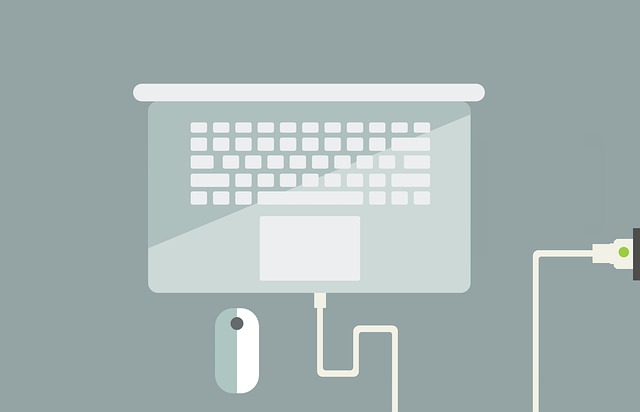
DIY Charging Solutions
Creating a DIY Charger
Crafting a DIY charger for your MacBook Pro can be a rewarding project but comes with significant safety considerations. Follow these guidelines:
Instructions:
- Gather a USB-C PD (Power Delivery) module capable of delivering the correct wattage for your MacBook Pro.
- Connect the PD module to a suitable power source, such as a battery pack or solar panel, ensuring it meets the voltage and current requirements.
- Use quality USB-C cables to connect your DIY charger to your MacBook Pro.
Safety Warnings:
- Electrical Safety: Ensure all components are correctly insulated to prevent short circuits.
- Compatibility: Verify that the output matches your MacBook Pro’s charging specifications.
- Testing: Initially, monitor the charging process closely to detect any issues early.
Adapting Existing Chargers
Modifying existing chargers to power your MacBook Pro involves understanding both the charger’s output and your MacBook’s requirements.
How to Modify:
- Identify a charger with a USB-C output and sufficient wattage.
- Use a USB-C PD trigger chip to match the output to your MacBook’s charging protocol.
- Securely connect the modified output to your MacBook using a high-quality USB-C cable.
FAQs
Can I use any USB-C cable to charge my MacBook Pro?
It’s crucial to use a USB-C cable that supports USB Power Delivery and has the appropriate wattage capacity for your MacBook Pro.
Is it safe to charge my MacBook Pro with a power bank?
Yes, as long as the power bank meets the power requirements of your MacBook Pro and supports USB-C Power Delivery.
How do I know if a solar charger is compatible with my MacBook Pro?
Check that the solar charger can provide a USB-C output with enough wattage to meet or exceed your MacBook’s charging needs.
What should I do if my MacBook Pro doesn’t charge using an alternative method?
Ensure the charging method is compatible with your MacBook Pro’s requirements. If issues persist, consult with a professional or Apple support.
Can charging my MacBook Pro without the official charger void the warranty?
Using non-Apple certified chargers may risk voiding your warranty, especially if damage occurs as a result of using such chargers.
Exploring alternative charging options ensures you’re never stuck without power for your MacBook Pro. From USB-C power banks to solar chargers and even creative DIY solutions, there are many ways to stay prepared. Prioritize safety and compatibility to protect your MacBook and its warranty. Choose the option that works best for you, keeping your MacBook Pro ready for whatever comes your way.

