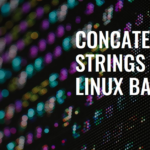Explore expert Linux tutorials, command‑line guides, and practical tips at Heatware. Master Linux commands, scripting, and open‑source tools with our in‑depth articles.
Linux Troubleshooting & Tips
Linux Tips: How to Concatenate Strings in Bash
Concatenating strings in Linux BASH is often necessary when performing data processing tasks. This article will dive into the various methodologies to concatenate strings, each accompanied by practical examples to illuminate their application in real-world scenarios. Prerequisites Before embarking on the journey of string concatenation in Bash, certain prerequisites must be met to ensure a … Read more
Append to a File in Linux Using cat – with Examples
Appending text to files is a fundamental task in Unix and Linux systems, allowing users to add information to the end of a file without altering its existing content. The cat command, alongside utilities like echo and printf, plays a crucial role in file manipulation tasks. This article delves into how to use cat to … Read more
How to Force Quit Unresponsive Programs on Ubuntu
In Ubuntu, encountering a program that refuses to respond is not uncommon. Unlike Windows, where a simple Ctrl + Alt + Delete offers a straightforward solution through the Task Manager, Ubuntu requires a different approach. This article delves into the various methods available to force quit unresponsive programs in Ubuntu. From utilizing the System Monitor … Read more
How to List Services With the systemctl Linux Command
Just jumped into Linux? Then the systemctl command is something you’ll use a lot. It’s a handy tool for managing services in Linux. Whether you’re a newbie or a pro, mastering systemctl on Ubuntu can make Linux management a breeze. Why Care About systemctl? So, why is systemctl a big deal? Think of it as … Read more
How to parse a decimal number using ‘awk’ and ‘cut’ in Linux
Linux offers a robust set of tools for text processing and data manipulation. Among them, awk and cut are widely used for parsing and extracting specific data from files and command outputs. This guide will focus on using awk and cut to parse decimal numbers effectively. By the end of this article, you will have … Read more
Install, Configure, and Develop .NET Core Apps on Linux
The Microsoft .NET framework is a powerful and versatile platform for developing a wide range of applications. Initially, .NET was restricted to Windows environments, but with the advent of .NET Core, you can now develop .NET applications on macOS and Linux too. This blog will walk you through the process of creating a .NET project … Read more
BlueStacks Linux (Android): A Step-by-Step Guide
BlueStacks lets you run Android apps on your Linux desktop, bridging mobile and desktop systems. With growing demand for Android apps across industries, this emulator has become an essential tool for developers and casual users alike. For Linux enthusiasts, BlueStacks offers a smooth way to expand what their systems can do. What Is BlueStacks? BlueStacks … Read more
Linux Permissions Calculator and the ‘chmod’ Command
In Linux, every file and directory has an associated set of permissions. These permissions determine who can read, write, or execute the file or directory. Using the chmod command is a fundamental aspect of Linux and Unix-like operating systems. We’ll show you several Linux permissions calculators and examples of how to use the chmod comand. … Read more
5 Ways How to ‘Sleep’ in a Linux Bash Shell Script
Understanding the sleep Command in Shell Scripting The sleep command is a simple yet handy tool in shell scripting. Its syntax looks like this: • NUMBER: The duration for which the command pauses. • SUFFIX (optional): Defines the unit of time. • s: seconds (default if no suffix is used) • m: minutes • h: … Read more
Guide to the Top Lightweight Linux Distros in 2025
When it comes to breathing new life into an older computer or optimizing a low-spec machine, lightweight Linux distributions are often the best solution. These operating systems are designed to be super-efficient, meaning they require fewer resources while still delivering all the functionality you need. The beauty of lightweight Linux distros is how versatile they … Read more
Restart SSH Service in Solaris 10/11: A Quick Guide
This guide explains how to restart the SSH service in Solaris 10 and Solaris 11. These steps will help ensure the SSH service is up and running smoothly. If you’re looking for SSH restart commands for other Linux distributions, here’s a quick reference table: Linux Distribution Init System Command to Restart SSH Ubuntu 16.04 and … Read more
5 Ways to Pass Command-Line Parameters to a Shell Script
Shell script arguments are a powerful way to make your scripts flexible, reusable, and interactive. These arguments allow you to pass data or instructions directly to the script from the command line, eliminating the need for hardcoding values or relying on user prompts during execution. One of the main advantages of using arguments is automation. … Read more
RPM Installation Dependencies – Explained
You will learn how to manage dependencies during RPM installation on Linux servers such as CentOS, RHEL, Fedora, and Ubuntu. We’ll provide step-by-step instructions on how to properly handle dependency issues and solve common issues. Whether you build your own RPM or use third-party, we’ll cover it in this guide. About RPM and Dependencies Each … Read more
How to Use rpmbuild on Ubuntu to Create an RPM Package
Ubuntu is designed around DEB packages and the APT package manager, but certain enterprise applications and vendor software require RPM packages. If you’re working in a mixed Linux environment or need to build RPMs from source on Ubuntu, this guide will walk you through installing rpmbuild, setting up dependencies, and successfully creating an RPM package … Read more
How to Find Files Owned by a Group in Linux
If you’re managing a Linux system, you might need to track down files that belong to a specific group. This can be crucial for security audits, preventing unauthorized access, and maintaining proper system organization. Whether you’re troubleshooting permissions, cleaning up storage, or auditing security, knowing how to find files owned by a group in Linux … Read more
Find Files Owned by a Specific User in Linux by Example
In Linux, every file belongs to a user and a group. Understanding file ownership is key to managing access, security, and system organization. There are many reasons to find files owned by a particular user—tracking down rogue files, cleaning up old user accounts, or performing security audits. In this guide, we’ll walk through different ways … Read more
How to Insert a String to the Beginning of a File on Linux
Sometimes, you need to add a line of text to the start of a file on Linux—maybe for logging, configuration, or just for organization. While you could open the file and manually paste the text, that’s not exactly efficient, especially if you’re dealing with multiple files. Luckily, Linux gives you a few quick ways to … Read more
Use Linux ‘passwd’ Command Non‑Interactively via Stdin
Automating tasks in Linux often requires managing user authentication efficiently. However, the passwd command typically prompts for manual input, making automation difficult. Fortunately, you can bypass interactive prompts using tools like chpasswd, echo, or expect. In this guide, you’ll learn multiple methods to automate password changes, improve security practices, and integrate these techniques into your … Read more
Find Files Less Than a Specific Size using Bash
If you need to find files less than a certain size using Bash, the find command is your best bet. Whether you’re cleaning up your system, managing logs, or just looking for small files, this command makes it quick and easy. Find Files Smaller Than a Specific Size The basic format to search for files … Read more
Fix “Unable to Fetch Some Archives” Error in Ubuntu
If you’ve ever seen the dreaded “Unable to fetch some archives, maybe run apt-get update or try with –fix-missing” error while updating or installing software on your Ubuntu or Debian system, you’re not alone. It’s one of those errors that pops up at the worst time and can grind your system maintenance tasks to a … Read more
How to disable ‘Last Login’ welcome message in Linux
When you log into a Linux system, especially via SSH, you might notice a message displaying the time and date of your last login. This feature, while useful for tracking access and detecting unauthorized logins, may not be necessary for everyone. Some users prefer a cleaner terminal interface without distractions. In this guide, we’ll show … Read more
4 Free Ways to Convert a PDF to Text File on Linux
Ever wondered why Linux users love converting PDFs to text? It’s a common task. Whether you’re dealing with research papers or contracts, converting PDFs to plain text makes handling them a breeze. If you’re a Linux fan or just diving into its capabilities, mastering PDF conversion is a handy skill. Linux has a bunch of … Read more
How to Create One or Many Files in Linux
Do you need an ultra fast way to create a large number of files in Linux? Perhaps, you are doing some load testing for an application and you need to create 1000 or even 1,000,000 files in the matter of seconds. Well, here is how to do it! There are two parts to creating these … Read more
How to Add a Windows Network Printer in Ubuntu
This article will show you how to add a network printer on a Ubuntu 9.10 system. Let’s go ahead and get started… Navigate to System –> Administration –> Printing Then choose Server –> New –> Printer from the Printer configuration window The New Printer wizard will be displayed. Here you can add either local or … Read more
Kill All Running Processes in Linux with a Single Command
Linux is a highly efficient and flexible operating system, but there are times when processes can misbehave, slow down the system, or consume excessive resources. In such cases, it may be necessary to terminate one, multiple, or even all processes. This guide provides a detailed explanation of how to kill all processes in Linux using … Read more