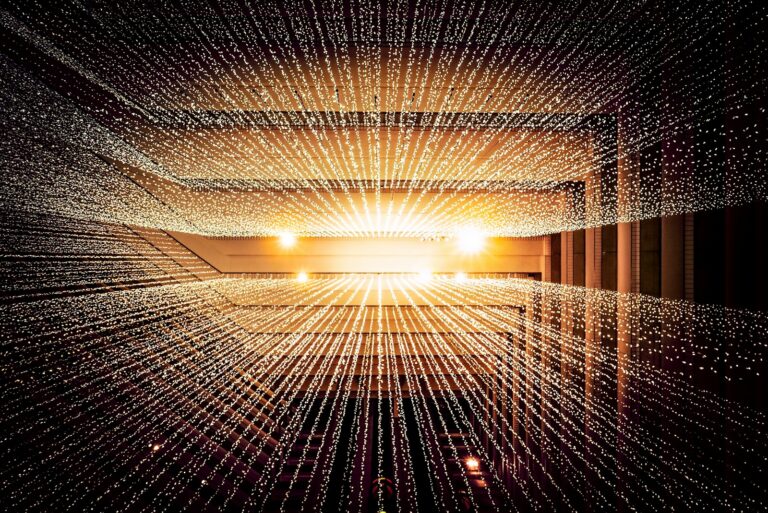Linux file sharing solutions make data exchange smooth and efficient. Whether you’re managing a large network or setting up a home system, knowing about Linux file sharing servers and tools is important for sysadmins.
In Linux, file sharing is beyond simple transfers. It’s about creating secure, efficient, and scalable systems for diverse needs. Here’s a quick look at the main tools:
- NFS (Network File System): Great for Unix and Linux systems, offering seamless integration. Advanced configuration keeps networks safe and efficient.
- Samba: Excellent for cross-platform sharing, especially with Windows systems. Optimizing performance boosts cross-platform file sharing, vital in diverse setups.
Security remains a top priority. Implementing best practices for NFS security helps protect sensitive data during network access. For businesses syncing with Windows systems, Samba’s integration with Active Directory eases authentication.
Table 1: Key Differences Between NFS and Samba for Large-Scale File Sharing
This table highlights the fundamental differences between NFS and Samba, focusing on performance, compatibility, and security aspects tailored for large-scale file sharing environments.
| Feature | NFS (Network File System) | Samba (SMB/CIFS) |
|---|---|---|
| Operating System Compatibility | Primarily Unix/Linux, limited Windows support | Cross-platform (Linux, Windows, macOS) |
| Performance in Large-Scale Environments | Typically higher throughput, lower latency | Moderate throughput, dependent on network conditions |
| Security Features | Kerberos, firewall-friendly | Supports SMB signing, encryption |
| Configuration Complexity | Requires more advanced setup for optimal performance | Generally more straightforward, with GUI options available |
Table of Contents
Advanced NFS Configuration for Large-Scale Environments
Exploring Linux file sharing solutions can enhance operations, especially in large-scale setups. Fine-tuning NFS configurations significantly boosts both performance and security. Here are three key areas to focus on.
Optimizing NFS for Performance
Enhance Linux file sharing with NFS by making a few impactful adjustments:
Increase Read/Write Size: Adjust the
rsizeandwsizeparameters to speed up data transfers. Setting them to 8192 bytes works for most setups, but larger networks might benefit from trying higher values to optimize NFS performance for large networks.Use NFS Version 4: Upgrading to NFSv4 supports stateful operations and improved caching, smoothing out performance bumps. Be aware that older clients may need updates for full compatibility.
Implement Asynchronous I/O: Boost network bandwidth by enabling asynchronous I/O. Just add the
asyncoption in your/etc/exportsfile.
Here’s an example setup:
# Example of an NFS export entry with async
/home *(rw,async,no_subtree_check)This entry in your /etc/exports file sets up the /home directory for asynchronous writes, enhancing performance, though there’s a slight risk to data integrity during unexpected shutdowns.
Security Enhancements for NFS
Securing data with NFS is crucial. Consider these strategies:
Use Kerberos for Authentication: Opt for Kerberos instead of traditional AUTH_SYS for superior authentication. This switch cuts down unauthorized access risks but needs more setup and maintenance.
Export with Secure Options: Avoid
no_root_squash. By usingroot_squash, you prevent unauthorized remote root access, although it might complicate legitimate root tasks.Network Segmentation: Keep NFS traffic within secure zones by using firewalls and VPNs. This method isolates NFS traffic from possible external threats, boosting security.
Troubleshooting Common NFS Issues
Even robust Linux file sharing can encounter issues. Here’s how to address them:
Stale File Handles: These occur when a file system unmounts unexpectedly. Ensure your mount points are stable and check for recent filesystem changes.
Performance Degradation: If speed drops, check for network latency and excessive retransmissions, which indicate possible network congestion or hardware issues.
Permission Denied Errors: Verify your
/etc/exportsentries and client permissions to ensure proper access.
In industries like finance and healthcare, improving NFS scalability is vital for managing large data loads securely.
Configuring Samba for Enterprise-Level File Sharing
Handling advanced Samba setups can elevate file sharing, especially within large networks. Samba is a top choice for Linux network sharing, offering significant advantages in business settings. Explore how Samba tackles large networks and why it excels over other options.
For those setting up a home system, consider learning how to install an FTP server on Linux quickly. It’s a practical way to further enhance file sharing capabilities.
Boosting Samba Performance in Large Networks
In expansive networks, tuning Samba ensures smooth operations. Samba shines among enterprise file sharing solutions with settings you can refine for better performance. But how do you set up Samba for a big enterprise? Here’s how to fine-tune it:
Socket Options: Enhance data speed by adjusting socket options in your
smb.conffile:socket options = TCP_NODELAY SO_RCVBUF=8192 SO_SNDBUF=8192
Turning off Nagle’s algorithm lets small packets move quickly. Adjusting
SO_RCVBUFandSO_SNDBUFhelps manage bigger data effectively. Ensure your network hardware supports these settings to prevent slowdowns.Asynchronous I/O: Enable asynchronous I/O for efficient read and write operations:
aio read size = 1
aio write size = 1Files larger than a byte are managed asynchronously, which is great for many simultaneous requests. However, this might increase CPU load, so it’s important to monitor system performance. If you need insights into how to handle system resource management, check out how to find large files on Linux with command-line examples, as they can help in freeing up space and managing system load.
Strengthening Samba Security
Keeping data safe is crucial in any file sharing setup. Enhance Samba’s security with several key measures:
Encrypted Passwords: Ensure passwords remain hidden by setting:
encrypt passwords = yes
This ensures all passwords are encrypted during transmission. Keep your Samba and system packages up to date to patch any vulnerabilities.
Firewall Configuration: Adjust your firewall to allow only necessary traffic. Use
iptablesto set:iptables -A INPUT -p tcp --dport 139 -j ACCEPT
iptables -A INPUT -p tcp --dport 445 -j ACCEPTThese commands open the required ports for Samba, boosting security. Regularly check your firewall rules to respond to network changes.
Linking Samba with Active Directory
Linking Samba with Active Directory eases user authentication and enhances server optimization. Want to know how to optimize Samba for large networks? Here’s a quick guide:
Install Required Packages: Begin by installing necessary packages:
sudo apt-get install samba winbind libnss-winbind libpam-winbind
Make sure your package manager is current to avoid dependency issues.
Join the Domain: Connect to the Active Directory domain using the
netcommand:sudo net ads join -U administrator
You’ll be asked for the admin password to secure the connection. Confirm your DNS settings to avoid domain joining problems.
Set Up Authentication: Modify
smb.conffor AD support:[global]
workgroup = EXAMPLE
realm = EXAMPLE.COM
security = ADSReplace
EXAMPLEandEXAMPLE.COMwith your domain details. Test the setup carefully to ensure smooth integration.
For more detailed secure Samba configurations, check out Red Hat’s official documentation. By following these strategies, you can build a scalable, business-ready Linux network sharing system.
Comparative Analysis of NFS and Samba
In Linux system integration, choosing between NFS (Network File System) and Samba often depends on specific needs. Each has distinct benefits, making it essential to understand their strengths for making informed decisions.
Table 2: Advanced Configuration Options for NFS and Samba
This table provides a detailed comparison of advanced configuration options available in NFS and Samba that enhance performance and security in enterprise-grade setups.
| Configuration Option | NFS | Samba |
|---|---|---|
| Protocol Version Support | NFSv3, NFSv4, NFSv4.1 | SMB1, SMB2, SMB3 |
| Encryption | Available in NFSv4.1 | SMB3 encryption available |
| Access Control | POSIX ACLs, Kerberos authentication | Windows ACLs, LDAP integration |
| Performance Tuning | Asynchronous I/O, read-ahead, caching | Socket options, TCP_NODELAY, large MTU |
Use Cases: When to Choose NFS
NFS excels in Unix-to-Unix file sharing, ideal for Linux setups. Consider using NFS in the following scenarios:
- Advanced NFS Configuration: For precise file permissions and user access control, NFS provides extensive configuration options, allowing easy customization.
- NFS Security Configurations: When data protection is a priority, NFS offers robust security measures like Kerberos authentication to ensure data integrity.
- Scalable Linux File Sharing: NFS efficiently handles large networks, making it suitable for enterprises requiring reliable Linux file sharing solutions.
For those looking to leverage NFS efficiently, it’s beneficial to explore how to create and remove symlinks in Linux easily, as it aids in managing file systems.
Use Cases: When Samba is the Right Choice
For mixed OS environments, Samba is the preferred choice, offering excellent cross-platform file sharing between Linux and Windows. Opt for Samba when:
- Best File Sharing Solution for Mixed OS Environments: With seamless Windows integration, Samba simplifies authentication and user management.
- Samba Performance Tuning: If aiming for optimal performance, Samba provides tuning options to boost efficiency, ideal for large networks.
- NFS vs Samba for Enterprise Use: Samba ensures compatibility across different OS, easing enterprise network file sharing.
Choosing between NFS and Samba for enterprise applications will depend on your specific environment needs.
Real-World Scenarios: Implementing NFS and Samba
In today’s tech-driven landscape, Linux file sharing solutions like NFS and Samba are vital for companies aiming to streamline data management. These tools boost file sharing efficiency, and knowing their practical uses can significantly enhance their effectiveness.
Case Study: NFS in a Data-Intensive Application
Imagine your organization swimming in data, similar to a bustling research lab. This is where the Network File System (NFS) shines. It enables seamless file sharing across numerous servers. For instance, a bioinformatics lab handling genome data daily benefits greatly. With NFS, each workstation accesses massive files from a central hub, minimizing redundancy and conserving storage.
To improve performance, consider these steps:
- Advanced NFS Configuration for Linux: Adjust block sizes and buffer caches to speed up tasks.
- Enhance Security: Use Kerberos authentication to secure data during transfers.
These adjustments help the lab manage large-scale data efficiently and securely.
Example command to export a directory in NFS:
sudo exportfs -o rw,sync,no_root_squash *(directory_path)For those needing more insights on how to manage their Linux systems effectively, check out this ultimate guide for Linux system admins and users.
Case Study: Samba in a Cross-Platform Environment
Visualize an office buzzing with Windows, macOS, and Linux devices needing a simple file sharing in large networks solution. This is where Samba comes in, bridging communication among these varied systems. Integrate Samba with Active Directory to let users log in with familiar credentials, simplifying life for everyone.
Samba excels in cross-platform integration, easing access to shared resources across different operating systems. To boost performance:
- Samba and Active Directory Integration: Fine-tune socket options or read prediction settings.
These tweaks ensure smooth collaboration without OS-related hiccups.
Sample configuration snippet for Samba:
[shared]
path = /srv/samba/share
writable = yes
guest ok = yes
read only = noThese scenarios highlight the importance of choosing the right tool for your network needs. When considering NFS vs Samba for enterprise, each has unique strengths for specific situations.
Future Trends in Linux File Sharing
The world of Linux file sharing is rapidly evolving, driven by new technology and user demands. As businesses expand, they require more efficient ways to manage files across large networks. Here are some key trends shaping this area.
Enhanced Security Protocols
With increasing cyber threats, it’s essential to improve NFS security and optimize Samba performance. Expect stronger encryption and advanced authentication methods to create a safer file distribution environment for businesses. However, these improvements may initially require more resources and technical skills. Training and investing in security tools will help address these challenges.
Table 3: Common Use Cases for NFS and Samba in Enterprise Environments
This table lists typical use cases for NFS and Samba configurations in enterprise environments, indicating the preferred protocol based on specific scenarios.
| Use Case | Preferred Method | Reason |
|---|---|---|
| High-Performance Computing Clusters | NFS | Higher throughput and lower latency |
| Cross-Platform File Sharing | Samba | Better compatibility with Windows and macOS |
| Secure File Access Over WAN | Samba | SMB3 encryption and signing |
| Seamless Integration with Directory Services | Samba | Strong LDAP and AD support |
AI and Machine Learning
AI is revolutionizing Linux file sharing by analyzing traffic patterns and optimizing resource use. Imagine systems that automatically adjust for peak efficiency—this is happening now. For those looking to integrate AI, the process can be complex and may need a learning curve. Gradual adoption and continuous learning can ease this transition.
Integration with Cloud Services
As cloud solutions gain popularity, linking Linux file sharing with cloud platforms becomes crucial. This trend aims to streamline Samba with Active Directory and enhance cross-platform and hybrid-cloud configurations. While cloud integration might bring latency issues or data privacy concerns, addressing them with robust policies and tools ensures smoother operations.
Advanced Configuration Options
New tools are simplifying complex setups, making advanced NFS configurations and Samba sharing easier for system admins. These innovations help simplify intricate setups, benefiting all users involved. Despite these advances, initial setup and compatibility might pose challenges. Regular updates and community support can help resolve these.
For more insights on these trends, consider reviewing Red Hat’s insights on the future of the Linux ecosystem.
With these developments, Linux file sharing is set to thrive in competitive enterprise environments. It’s an exciting time to be part of this dynamic field.
Final Thoughts on Linux File Sharing at Scale
Tackling large-scale Linux file sharing requires a solid plan. Tools like NFS and Samba offer unique advantages. In enterprise settings, understanding the differences in NFS vs Samba for large enterprises is crucial. Advanced NFS settings can enhance performance, and NFS security is key to protecting your data. Samba integration with Active Directory can revolutionize cross-platform setups.
Here are some key tips to keep in mind:
- Boost Performance: Regular Samba tweaks maximize system potential.
- Strengthen Security: Strong NFS security protocols safeguard sensitive information.
- Stay Updated: Keeping up with Linux network management trends helps you remain competitive.
FAQs
What is NFS and how does it work in Linux file sharing?
NFS, or Network File System, allows file sharing over a network in Linux, letting users access remote files as if they were local. It simplifies data management in large-scale environments by providing a centralized storage solution.
How to configure Samba for efficient Linux file sharing?
To configure Samba, install the Samba package, edit the smb.conf file to set up shared directories, and start the Samba service. This enables cross-platform file sharing between Linux and Windows.
What are the best practices for scaling NFS in large networks?
For scaling NFS, use load balancing, optimize network performance, and configure NFS caching. Implementing these practices ensures efficient data handling and reduces bottlenecks in large networks.
Is it worth using Samba over NFS for mixed OS environments?
Using Samba is beneficial in mixed OS environments since it supports both Windows and Linux. It ensures seamless file sharing across different operating systems, making it a versatile choice.
How does Linux file sharing via NFS compare to Samba?
NFS is ideal for Linux-to-Linux sharing due to its simplicity and speed, while Samba excels in mixed OS scenarios, offering compatibility with Windows. Choose based on your network’s specific OS requirements.