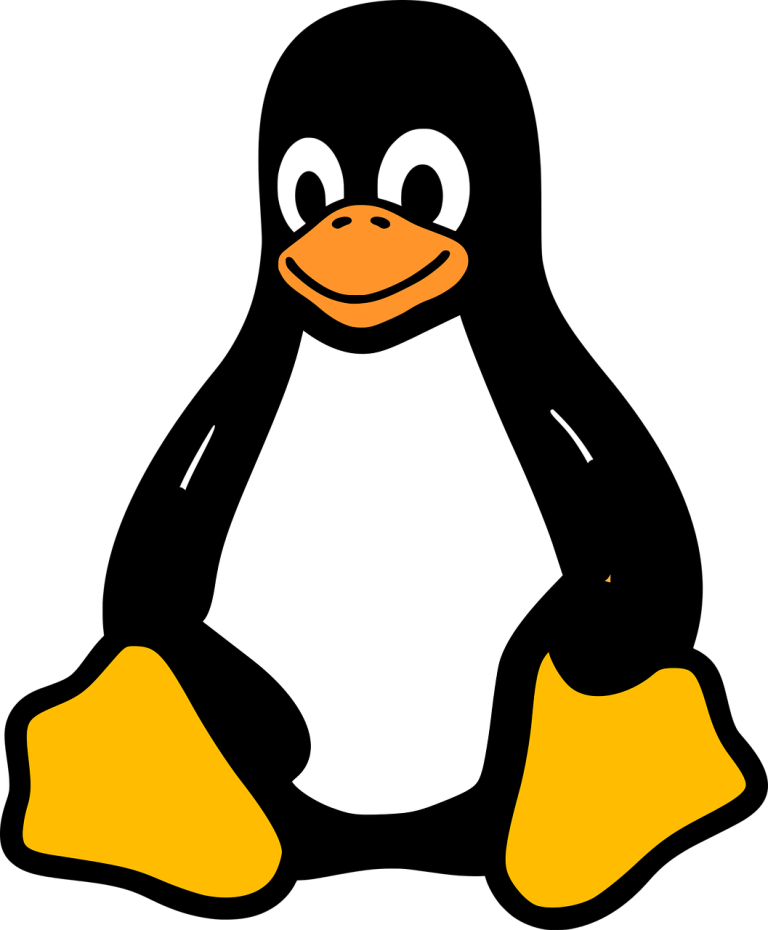Linux offers a robust set of tools for text processing and data manipulation. Among them, awk and cut are widely used for parsing and extracting specific data from files and command outputs. This guide will focus on using awk and cut to parse decimal numbers effectively. By the end of this article, you will have a clear understanding of how to use these tools for handling decimal data in Linux.
Table of Contents
Understanding the Basics of awk and cut
What is awk?
awk is a powerful text processing tool in Linux, ideal for pattern matching and data extraction. It processes input line by line, dividing each line into fields based on a specified delimiter.
Key Features of awk
- Flexible pattern matching
- Arithmetic operations
- Advanced field manipulation
What is cut?
cut is a simpler command-line utility for extracting specific sections of text. It works well for fixed-field or delimited data but lacks the advanced features of awk.
Key Features of cut
- Fast and lightweight
- Ideal for delimited data
- Easy to use with simple syntax
Prerequisites
- Basic knowledge of Linux commands
- Access to a Linux system with
awkandcutinstalled (pre-installed on most distributions) - A sample text file or command output containing decimal numbers
Examples of Parsing Decimal Numbers
Using awk to Parse Decimal Numbers
Example 1: Extracting Decimal Numbers from a File
Consider a file data.txt with the following content:
Item1 12.34
Item2 45.67
Item3 89.01To extract the decimal numbers:
awk '{print $2}' data.txtOutput:
12.34
45.67
89.01Example 2: Filtering Rows Based on Decimal Numbers
To display rows where the second column is greater than 50:
awk '$2 > 50 {print $0}' data.txtOutput:
Item2 45.67
Item3 89.01Using cut to Parse Decimal Numbers
Example 1: Extracting Specific Columns
For the same file data.txt, you can extract the second column:
cut -d ' ' -f 2 data.txtOutput:
12.34
45.67
89.01Example 2: Handling CSV Files
For a CSV file data.csv with the following content:
Item1,12.34
Item2,45.67
Item3,89.01Extract the second column:
cut -d ',' -f 2 data.csvOutput:
12.34
45.67
89.01Advanced Parsing Techniques
Combining awk and cut
You can combine the strengths of both tools for complex parsing tasks. For example, extracting and processing specific columns:
cut -d ' ' -f 2 data.txt | awk '{if ($1 > 50) print $1}'Handling Multi-Delimited Data
For files with multiple delimiters (e.g., spaces and tabs), awk is more versatile:
awk -F '[ \t]+' '{print $2}' data.txtCommon Use Cases
- Extracting decimal data from logs
- Filtering numeric data for statistical analysis
- Processing data files for reporting
Tips for Efficient Parsing
- Use
cutfor simple tasks where performance is critical. - Leverage
awkfor advanced data manipulation and conditional processing. - Combine both tools for maximum efficiency and flexibility.
Conclusion
Parsing decimal numbers using awk and cut in Linux is a straightforward yet powerful skill for data analysis and text processing. While cut excels in speed and simplicity, awk offers unmatched versatility for complex tasks. With the examples and techniques provided, you are now equipped to handle a wide range of parsing scenarios in Linux.
FAQs
- Can I use
awkandcutwith files containing non-numeric data? Yes, both tools can process non-numeric data by specifying appropriate patterns or fields. - What is the difference between
awkandcut?awkis more versatile and can handle complex tasks, whilecutis faster for simple field extractions. - How do I handle files with mixed delimiters? Use
awkwith a regular expression as the delimiter to manage mixed delimiters. - Can I extract multiple columns with
cut? Yes, use a comma-separated list of fields, e.g.,cut -d ' ' -f 1,2. - Is there a graphical tool for parsing data in Linux? Yes, tools like LibreOffice Calc or GNOME Gnumeric can handle such tasks graphically.