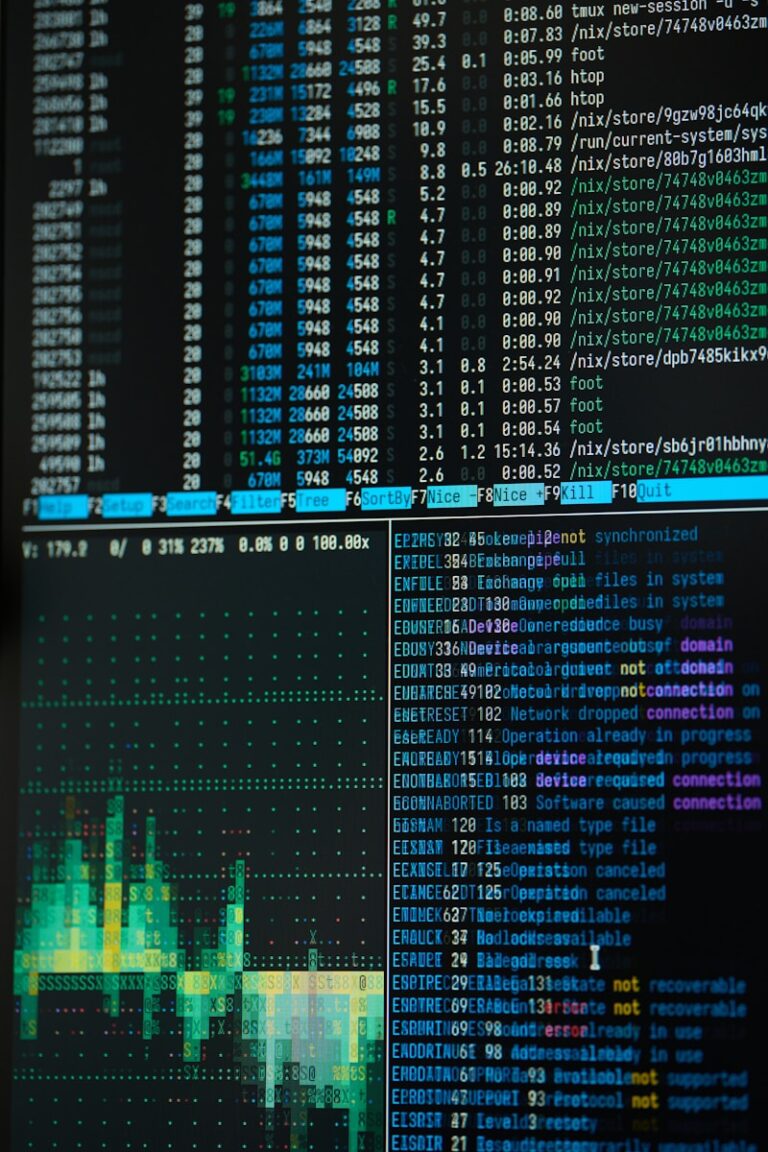Comparing two files in Linux is a common task, especially when managing configurations or tracking code changes. Let’s explore some straightforward methods to help you spot differences between files.
Table of Contents
Using the diff Command
The diff command is a staple for comparing files in Linux. It highlights line-by-line differences, making it easy to identify changes.
Basic Usage:
diff file1.txt file2.txtThis command will display the differences between file1.txt and file2.txt.
Common Options:
-u: Shows differences in a unified format, providing context around changes.diff -u file1.txt file2.txt-c: Displays differences in a context format, offering more detailed information.diff -c file1.txt file2.txt
Using the cmp Command
While diff focuses on text differences, cmp compares files byte by byte. It’s useful for binary files or when you need to know the exact point of difference.
Basic Usage:
cmp file1.bin file2.binIf there’s a difference, cmp will indicate the byte and line number where it occurs.
Using the comm Command
The comm command compares two sorted files line by line. It outputs three columns: lines unique to the first file, lines unique to the second, and lines common to both.
Basic Usage:
comm file1.txt file2.txtTip: Ensure both files are sorted before using comm for accurate results:
sort file1.txt -o file1.txt
sort file2.txt -o file2.txt
comm file1.txt file2.txtUsing vimdiff for Visual Comparison
For a more visual approach, vimdiff is a fantastic tool. It displays both files side by side within the Vim editor, highlighting differences.
Basic Usage:
vimdiff file1.txt file2.txtYou can navigate the files using Vim’s commands, and changes are color-coded for clarity.
Bonus: Using sdiff for Side-by-Side Comparison
The sdiff command provides a side-by-side view of the files, making it easy to compare visually.
Basic Usage:
sdiff file1.txt file2.txtIt merges differences interactively, which can be handy for resolving conflicts.
FAQs
Which tool is best for comparing large files?
diff or cmp are generally faster for large files, but vimdiff is excellent for smaller files where you want a visual representation.
Can I compare directories?
Yes, use diff with the -r option to recursively compare directories: diff -r dir1/ dir2/
How do I compare binary files?
cmp is your go-to for binary files. It shows the exact byte and location of differences.
Whether you prefer command-line tools or a visual approach, Linux offers several effective ways to compare files. Try these commands and find the one that fits your workflow best.