Appending text to files is a fundamental task in Unix and Linux systems, allowing users to add information to the end of a file without altering its existing content. The cat command, alongside utilities like echo and printf, plays a crucial role in file manipulation tasks. This article delves into how to use cat to append to file, offering a clear syntax explanation, practical examples, and addressing frequently asked questions to guide both novice and experienced users through the process.
Table of Contents
Understanding the cat Command
The cat (concatenate) command is one of the most versatile commands available on Unix and Linux systems. Its primary function is to read, concatenate, and display file contents to the standard output. Unlike other file manipulation commands that might replace or modify the original file content, cat excels in displaying file contents and combining multiple files. When it comes to appending, cat facilitates the addition of new data to the end of a file, ensuring the original content remains intact and unmodified. This capability makes cat an indispensable tool for log file updates, configuration adjustments, and scripting automation.
Syntax for Appending Text
To append text to a file using the cat command, the syntax incorporates the redirection operator >>. This operator directs the output of a command into a file, appending the content to its end without overwriting existing data. The basic syntax is as follows:
cat [source] >> [destination]For example, to append the content of file1.txt to file2.txt, you would use:
cat file1.txt >> file2.txtThis command reads the content of file1.txt and appends it to the end of file2.txt. If file2.txt does not exist, the command creates it. For appending direct text, you can combine echo or printf with the redirection operator:
echo 'Text to append' >> file2.txtThis approach allows for the flexible addition of content to files, leveraging the simplicity and power of the cat command.
Table 1: Command Comparison
| Command | Use Case | Syntax Example |
|---|---|---|
cat | Appending file contents to another file | cat file1.txt >> file2.txt |
echo | Adding simple text to the end of a file | echo 'Text to append' >> file.txt |
printf | Appending formatted text or multiple lines | printf 'Line 1\nLine 2\n' >> file.txt |
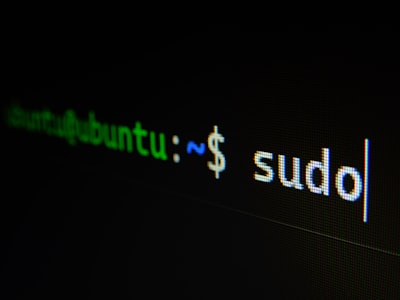
Practical Examples using cat
Appending Text to Existing Files
To append text to an existing file using cat, follow these steps:
- Open your terminal.
- Use the command
echo 'Your text here' >> existingfile.txtto append text directly. - Alternatively, to append the content of one file to another, use
cat file1.txt >> existingfile.txt.
This method ensures that the text “Your text here” is added to the end of existingfile.txt, or the contents of file1.txt are appended to existingfile.txt.
Creating and Appending Text Simultaneously
You can create a new file and append text with a single command:
- Execute
echo 'Initial text' >> newfile.txt. - If
newfile.txtdoesn’t exist, it will be created with “Initial text” as its content. - For subsequent text additions, repeat the command with different text.
Using echo and printf for Appending
cat, echo, and printf are all useful for appending text, but they serve slightly different purposes:
catis best for appending file contents to another file.echois straightforward for adding simple text to files.printfoffers more control over formatting and output, making it ideal for scripting.
For example:
echo 'New line of text' >> file.txtadds a single line.printf 'First line\nSecond line\n' >> file.txtadds multiple formatted lines.
Advanced cat Usage: Appending with sudo
Appending to files owned by the root user requires superuser permissions. Use sudo with echo or cat:
echo 'Admin text' | sudo tee -a adminfile.txtappends text toadminfile.txtwith root permissions.cat extraconfig.txt | sudo tee -a /etc/config.txtappends the contents ofextraconfig.txtto a system configuration file.
FAQs
Can I append binary data using the cat command?
Yes, cat can append binary data to a file, but care must be taken to ensure file compatibility.
How do I append text to a file without overwriting it?
Use the >> redirection operator with cat, echo, or printf to append text without overwriting existing content.
Is it possible to append to a file using cat in a script?
Absolutely, cat can be used within scripts to dynamically append content to files based on script logic.
What are the differences between > and >> in Unix/Linux?
The > operator overwrites the file with new content, while >> appends new content to the end of the file without removing existing data.
Throughout this article, we’ve explored the versatility of the cat command in appending text to files, alongside echo and printf for specific use cases. Mastering these commands enhances your file manipulation skills in Unix/Linux environments. Practice is key to leveraging their full potential for efficient and effective file management.

