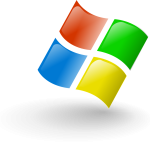Solved! extconf.rb Failed when installing mysql ruby gem
Encountering the “extconf.rb failed” error during gem installation can be a real headache for Ruby developers. Let’s break down what this error means and how to tackle it effectively. What is the “extconf.rb failed” Error? When you try to install a gem that includes native extensions, Ruby uses a script called extconf.rb to check for … Read more