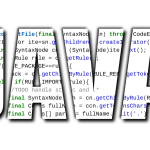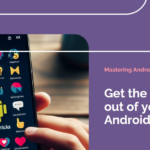Build a CI Pipeline for Laravel Using Jenkins: Step-by-step Guide
This article will get you started on creating a Laravel CI/CD pipeline in Jenkins. There are tremendous productivity gains to implement CI/CD in Laravel. In case you missed it, be sure to read our post on setting up Laravel project in MacOS Docker. Step 1: Install Jenkins Before we can start building Laravel projects in … Read more