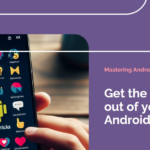How To Install OnePlus One Drivers for Windows 10
The OnePlus One is known for its reliable features and easy-to-use interface. However, to connect it smoothly to a Windows 10 PC, you need specific drivers. These drivers bridge the gap between your phone and computer, allowing for efficient data transfers and system compatibility. This guide explains how to install and manage OnePlus One drivers … Read more