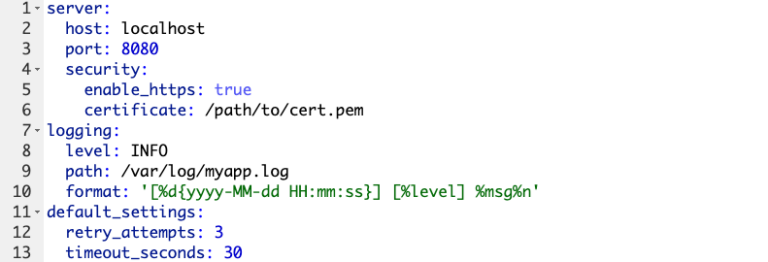YAML, short for YAML Ain’t Markup Language, is a human-readable data serialization standard that can be used in conjunction with all programming languages. Its simplicity and flexibility in representing data structures like lists, maps, and scalars have made it a preferred format for configuration files, deployment scripts, and data storage. This article delves into the core aspects of YAML syntax, offering insights into its structure, types of data it can represent, and the significance of indentation and whitespace. By exploring these topics, readers will gain a comprehensive understanding of YAML and its applications in modern development environments.
Table of Contents
Understanding YAML Syntax
Basic Structure of YAML Files
YAML syntax is designed to be readable and understandable, making it an excellent choice for configuration files and data serialization. The basic structure of a YAML file revolves around key-value pairs, scalars, sequences, and mappings, which together form the building blocks of YAML documents.
- Key-Value Pairs: At its simplest, a YAML file is a set of key-value pairs. Each pair is separated by a colon and a space, with the key on the left and the value on the right. This structure allows for straightforward representation of data attributes and their values.
name: John Doe
age: 30- Scalars: Scalars are single, atomic values. YAML supports several scalar types, including strings, integers, floats, booleans, and nulls. Scalars can be presented without quotes, but strings containing special characters or leading with numbers should be quoted for clarity.
string: "Hello, YAML"
number: 42
boolean: true- Sequences and Mappings: Sequences are lists of items, denoted by dashes (
-), and mappings are collections of key-value pairs. These structures can be nested, allowing for complex data representation.
languages:
- Python
- JavaScript
- GoIndentation and Whitespace Importance
YAML relies heavily on indentation and whitespace to define the structure of its documents, making it visually organized and easy to read. The indentation level is crucial for determining the hierarchy and grouping of data elements.
- Rules for Indentation: YAML uses spaces for indentation, typically two or four per level, but the exact number can vary as long as it’s consistent within the document. Tabs are not allowed and will result in a syntax error.
- How Whitespace Affects Document Structure: The correct use of whitespace and indentation is what differentiates a list from a nested list or a map from a nested map. It’s essential for maintaining the document’s structure and ensuring the data is correctly interpreted.
person:
name: John Doe
contact:
email: john.doe@example.com
phone: 123-456-7890In the example above, the person is a map with two keys: name and contact. The contact key itself maps to another set of key-value pairs, demonstrating how indentation signifies nesting and hierarchy in YAML syntax.
Understanding the basics of YAML syntax is the first step towards leveraging its full potential in various applications, from simple configuration files to complex data serialization tasks.
Data Types in YAML
YAML syntax supports a variety of data types, making it a versatile tool for data serialization. Understanding these types is crucial for effectively using YAML in configuration files and other applications. This section explores the primary data types in YAML, including scalars and collections, and provides guidance on their formatting and usage.
Table of Data Types
| Data Type | Example |
|---|---|
| String | 'Hello, YAML' |
| Integer | 42 |
| Float | 3.14 |
| Boolean | true |
| Null | null |
| List | - item1 |
| Dictionary | key: value |
Scalars
Scalars are the simplest form of data in YAML, representing single values. These include strings, numbers, and booleans, each with its own formatting rules.
- Strings: In YAML, strings don’t necessarily require quotation marks unless they contain special characters or could be confused with other data types. However, using quotes can clarify intentions and prevent errors. Double quotes allow for escape sequences, while single quotes are used for strings where escape sequences should not be processed.
unquoted: An unquoted string
single_quoted: 'A single-quoted string'
double_quoted: "A double-quoted string with a newline \n character"- Numbers: YAML distinguishes between integers and floating-point numbers. Integers can be expressed in decimal, hexadecimal (prefixed with
0x), or octal (prefixed with0). Floating-point numbers can be written in standard or exponential notation.
integer: 42
hexadecimal: 0x2A
octal: 052
float: 3.14
exponential: 1.2e+34- Booleans: Boolean values in YAML are represented by
trueandfalse. YAML is case-insensitive when interpreting booleans, allowing for variations likeTrue,TRUE,false,False, andFALSE.
trueValue: true
falseValue: falseCollections
YAML collections organize multiple data items, supporting both sequences (lists/arrays) and mappings (dictionaries/maps).
- Lists/Arrays: Lists are sequences of items, denoted by a leading dash (
-) and space. YAML offers two notations for lists: inline and block. The inline notation uses square brackets and separates items with commas, while the block notation lists each item on a new line with a dash.
# Block notation
languages:
- Python
- JavaScript
- Ruby
# Inline notation
colors: [red, green, blue]- Dictionaries/Maps: Dictionaries are collections of key-value pairs, allowing for the representation of structured data. Like lists, dictionaries can be expressed in inline notation (using curly braces and commas) or block notation (with each key-value pair on a new line). Dictionaries can be nested, providing a powerful way to structure complex data.
# Block notation
person:
name: John Doe
age: 30
languages:
- English
- French
# Inline notation
employee: {id: 12345, name: Jane Doe, department: HR}Understanding and utilizing the various data types in YAML allows for the creation of rich, structured data representations. Whether you’re configuring software, defining data models, or specifying parameters for a program, YAML’s flexibility and readability make it an excellent choice for a wide range of applications.
List of Best Practices
- Indentation: Use spaces, not tabs, and be consistent in the number of spaces used for indentation.
- Structure: Leverage YAML’s ability to structure data hierarchically.
- Reuse: Use anchors and aliases to avoid duplication.
- Validation: Always validate YAML files with a parser to catch errors before deployment.
- Documentation: Comment generously to explain complex configurations or decisions.
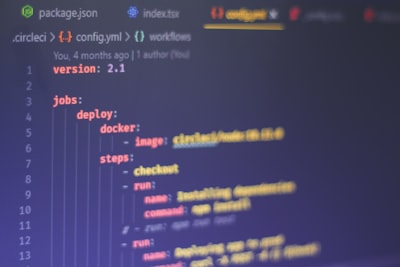
Special YAML Features
YAML is not only a straightforward data serialization language but also includes several advanced features that enhance its functionality and flexibility. These features, such as anchors and aliases, merging keys, and the use of custom types, allow for more dynamic and reusable YAML documents. Understanding these special features can significantly improve your YAML proficiency, especially when working with complex configurations or data models.
Anchors and Aliases
Anchors and aliases in YAML provide a mechanism for reusing elements across a document, reducing duplication and making your YAML files more maintainable. An anchor is defined using the & symbol followed by a name, and an alias is referenced with the * symbol followed by the anchor’s name. This feature is particularly useful for repeating complex structures or values without retyping them.
default_settings: &defaultSettings
resolution: 1920x1080
color: blue
profile1:
<<: *defaultSettings
brightness: 75
profile2:
<<: *defaultSettings
brightness: 50In the example above, default_settings is an anchor with several properties. profile1 and profile2 reuse these properties through an alias, allowing for consistent settings across profiles while enabling specific adjustments.
Merging Keys
Merging keys is a feature that allows the combination of multiple dictionaries into a single dictionary, which can simplify the representation of common data structures and reduce redundancy. This is achieved using the << merge key, followed by an alias to another dictionary. Merging keys can be particularly useful in configurations where a base set of parameters is extended or overridden.
base: &base
cpu: 2
memory: 4GB
extended:
<<: *base
memory: 8GB
disk: 500GBIn this example, extended merges the contents of base but overrides the memory key and adds a new disk key, demonstrating how to extend and customize base configurations.
Tags and Custom Types
YAML allows for the definition of custom data types through the use of tags, which can be used to instruct the YAML parser to process data in a specific way. Tags are prefixed with ! and can be used to apply custom logic or validation to certain elements of a YAML document.
!point
x: 1
y: 2In the example, the !point tag could tell the parser that the following structure represents a point in a two-dimensional space, allowing for specialized processing of this data type.
These special features of YAML syntax enhance its versatility and power, enabling users to create more efficient, readable, and maintainable documents. By leveraging anchors, aliases, merging keys, and custom types, you can take full advantage of YAML’s capabilities in your projects.
YAML Multidocument Support
YAML offers the ability to include multiple documents within a single file, separated by ---, a set of three hyphens. This feature is particularly useful for scenarios where related but distinct data sets need to be managed together without merging them into a single document structure.
Syntax for Separating Documents Within a Single File
To separate documents, simply place --- at the beginning of a new document. The end of a document can also be explicitly marked with ..., although this is optional and rarely used.
# Document 1
name: John Doe
age: 34
---
# Document 2
name: Jane Doe
age: 28Use Cases for Multidocument YAML Files
Multidocument support is ideal for configurations that apply to multiple environments or instances within the same file, such as development, testing, and production settings. It’s also useful for bundling related documents, like a series of commands or templates, that are logically separate but part of a larger workflow or dataset.
Advanced YAML Syntax
YAML’s advanced syntax features provide additional flexibility and control over how data is represented and processed, making it suitable for a wide range of applications.
Literal and Folded Block Scalars
Handling multiline strings in YAML can be achieved through literal and folded block scalars, using | for literal style and > for folded style. Literal style preserves newlines and whitespace within the string, while folded style converts newlines to spaces, creating a single, continuous line.
# Literal block scalar
address: |
123 YAML Street
Example City, EX 12345
# Folded block scalar
description: >
This text will be folded
into a single line, where
newlines become spaces.Directives and Comments
Directives in YAML, indicated by %, allow for controlling the YAML processor’s behavior, such as specifying the YAML version. Comments, starting with #, provide a way to include annotations or explanations within a YAML file, ignored by the parser.
# This is a comment
%YAML 1.2
---
name: John DoeChomp Modifiers for Block Scalars
Chomp modifiers control how newlines and trailing whitespace are handled in block scalars. The strip chomp modifier - removes any trailing newlines, the clip chomp modifier (default) preserves the final newline, and the keep chomp modifier + retains all trailing newlines.
# Strip chomp modifier
stripped: |-
This text will end
without a newline
# Keep chomp modifier
kept: |+
This text will retain
its newlinesThese advanced features of YAML syntax enhance its expressiveness and adaptability, allowing for precise control over data representation and documentation structure. Whether managing simple configurations or complex datasets, understanding these aspects of YAML can significantly improve the clarity and functionality of your documents.
Practical YAML Examples
YAML’s versatility makes it an excellent choice for a wide range of applications, from simple configuration files to complex data serialization tasks. This section provides practical examples of YAML in action, demonstrating its real-world utility and ease of integration with various development environments.
Configuration File Example
One of the most common uses of YAML is in configuration files for software applications, where its readability and straightforward syntax are particularly beneficial. Below is an example of a YAML configuration file for a web application:
server:
host: localhost
port: 8080
database:
type: postgres
host: localhost
port: 5432
username: user
password: pass
logging:
level: INFO
format: "[%d{HH:mm:ss}] [%level] %msg%n"This configuration file defines settings for a server, database, and logging. The structured format of YAML allows for clear and organized representation of nested configurations, making it easy for developers and administrators to read and edit.
Serialization and Deserialization
YAML is often used for serialization and deserialization of data, enabling the conversion between YAML and other data formats like JSON. This feature is particularly useful for data interchange and storage. Here’s an example of converting YAML to JSON in Python:
import yaml
import json
# YAML data
yaml_data = """
name: John Doe
age: 30
languages:
- Python
- JavaScript
"""
# Convert YAML to Python dictionary
data = yaml.safe_load(yaml_data)
# Convert dictionary to JSON
json_data = json.dumps(data, indent=2)
print(json_data)This process allows for easy data manipulation and interchange between formats, leveraging YAML’s readability and JSON’s wide support in web technologies.
Using YAML in Development Environments
YAML’s simplicity and compatibility with various data types make it a popular choice for developers. Many programming languages offer libraries to parse and generate YAML, facilitating its integration into development projects. For instance, in a Python environment, the PyYAML library can be used to work with YAML files:
import yaml
# Load YAML from a file
with open('config.yaml', 'r') as file:
config = yaml.safe_load(file)
print(config['server']['host'])This example demonstrates how to read a YAML configuration file in Python, accessing nested values with ease. Similar libraries exist for other languages, such as js-yaml for JavaScript, making YAML a versatile tool across different development environments.
Through these examples, it’s clear that YAML’s straightforward syntax and flexibility make it an invaluable tool for configuration management, data serialization, and integration with programming languages, streamlining development workflows and enhancing code readability.
FAQs on YAML Syntax
What is the difference between YAML and JSON?
YAML and JSON are both data serialization formats. YAML is more human-readable and supports comments, while JSON is more compact and widely used in web APIs for data interchange.
How do I comment in a YAML file?
Comments in YAML start with the # symbol. Anything following this symbol on the same line is ignored by the parser.
Can YAML files include other YAML files?
YAML itself does not support direct inclusion of files. However, some applications that use YAML may provide mechanisms to include or reference other YAML files.
How do I handle special characters in YAML?
Special characters in YAML should be enclosed in quotes, especially if they could be interpreted as YAML syntax. Double quotes allow for escape sequences like \n for a newline.