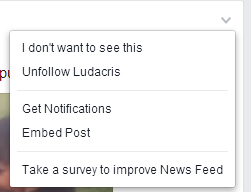We all have Facebook friends who post content every few hours. We like this person dearly, but wonder if they’re glued to their Facebook because this person constantly shows up in your newsfeed. They may be posting their political views or something far more annoying – those endless quizzes! Which animal spirit are you? Which country should you retire in? Which Friends character are you most similar to? How about this one – Which Facebook friend posts the most useless stuff?!
Now there is a way to remain friends with them but not have to see all their updates. This way you may actually see the content you care about more. And your friend(s) will not be notified if you change this setting.
How to Unfollow a Friend – Option #1
- When a post from this person shows up on your newsfeed, click on the small grey arrow on the right upper part.
- Choose unfollow. A small box will show up, choose unfollow again.

How to Unfollow a Friend – Option #2
- Go to your friend’s page.
- On the lower part of the cover picture, you will see Friends, Following, and Message. Click on Following and it will turn into Follow. If you click it again, it will say Following.
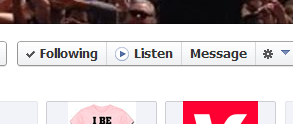
Unfollowing is a discreet action; your friend won’t be notified. This feature is also available for pages and groups, allowing you to tailor your Facebook experience to your preferences.
FAQs
Will my friend know if I unfollow them on Facebook?
No, unfollowing is private. Your friend won’t be notified, and they will still see your posts based on your privacy settings. You can follow them again anytime.
Can I still visit my friend’s profile after unfollowing them?
Yes, you can visit their profile, see their posts, and interact as usual. Unfollowing only removes their updates from your News Feed but doesn’t limit access to their profile.
How can I follow someone again after I have unfollowed them?
Go to their profile, click “Follow,” and their posts will reappear in your News Feed. You can also add them to “Favorites” to prioritize their updates.
What is the difference between unfollowing and unfriending someone on Facebook?
Unfollowing hides their posts but keeps you connected. Unfriending removes them entirely, meaning they won’t see your private posts, and you’d need to send a new friend request.
Can I unfollow a friend without them knowing, and will it affect our interactions?
Yes, unfollowing is private. You can still message, comment, and engage with their posts. Their updates just won’t appear in your News Feed automatically.
Can I unfollow pages and groups the same way I unfollow friends?
Yes, you can unfollow pages and groups while still liking or being a member. This stops their posts from showing up in your News Feed without leaving the group or unliking the page.